Having opened the DeMaSy Utilities, click on the Install and Upgrade button.
The following screen then appears, on which you can mention the path where the zip files are located and to select all the parameters needed for the upgrade procedure.
Click on the “Upgrade Files” button to upgrade the files. A summary of the upgraded files will be displayed in the blank zone, with the word “Finished” at the end if the upgrade process has succeeded.
The “Upgrade Reports” and “Upgrade Queries” buttons allow you to update either the reports or the queries if some files are found in the update folder.
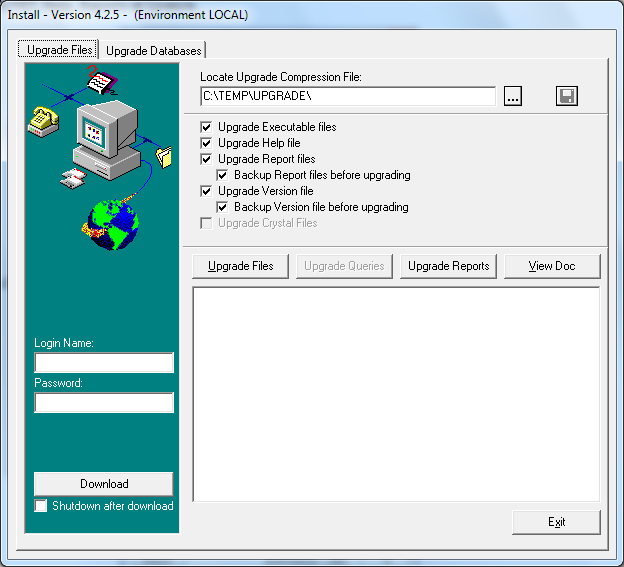
To upgrade the database(s), simply click on the “Upgrade Databases” button.
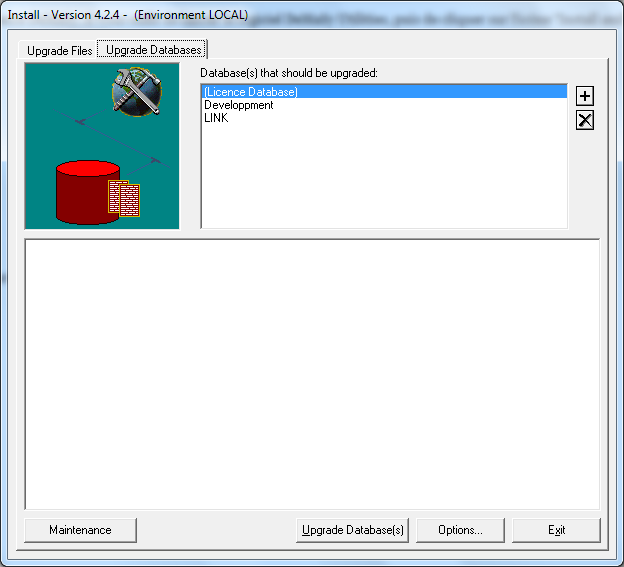
The Options button allows you to choose the parameters that will be updated.
Each checkbox permits to update a part of a licence.
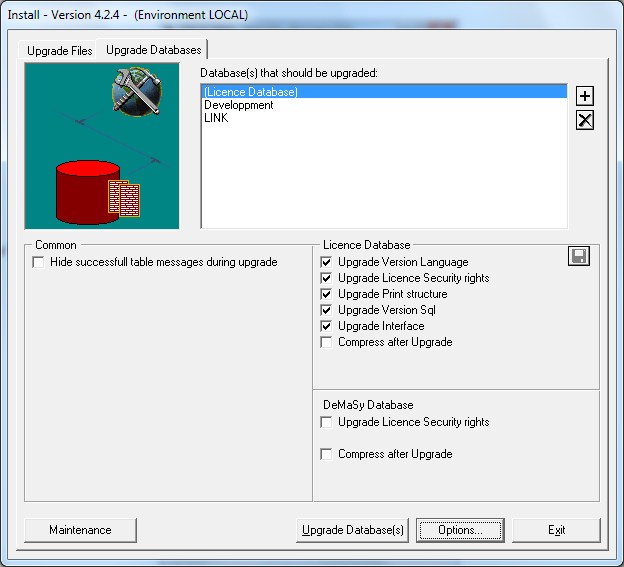
By default, the Licence Database is selected. Don’t modify this selection, you just need to click on the Upgrade Database(s) button.
Be sure to have the following zip files: DeMaSy, DeMaSyNet, Help, Reports and Licence.
When the upgrade is successfull, the word “Finished” will appear in the blank zone. In case of error, the “STOP” icon will be displayed.
Here, the upgrade of your Licence database is finished. Please go to the check database procedure.
