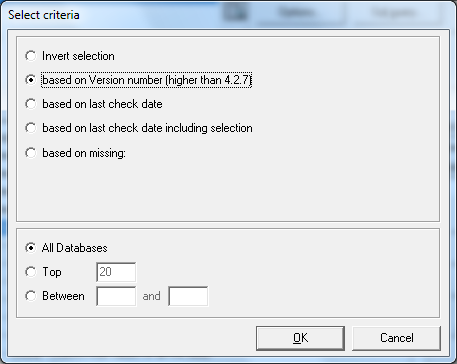Once the DeMaSy Utilities is opened, click on the “Check Database” button.
The following screen appears, that let you choose the database to check.
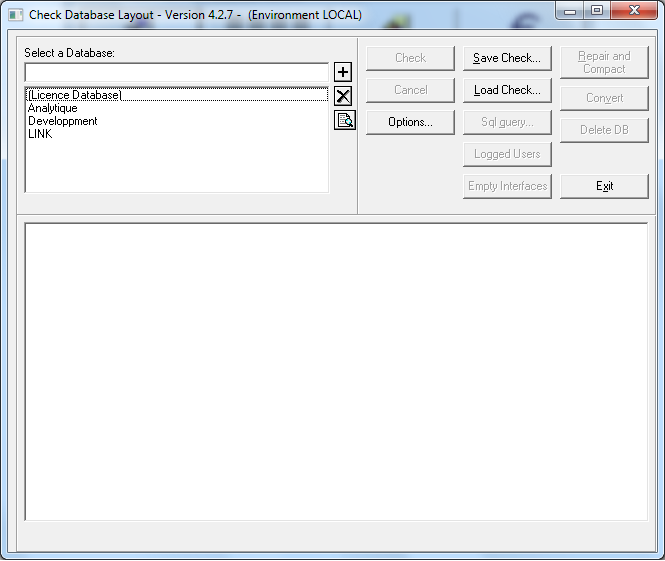 After having selected a database, click on the Options button to choose the different checks that will be applied to your database.
After having selected a database, click on the Options button to choose the different checks that will be applied to your database.
Après avoir sélectionné une base de données, cliquer sur le bouton options pour choisir les différents “check” à faire pour mettre à jour votre base.
Different criteria can be selected on the screen:
- “Select Default” to select the default parameters;
- “Select All” to select all the parameters;
- “Select None” to select no parameter;
- “Select Fast Check Structure” to check only the database structure.
It is possible to choose manually the parameters. Simply click on the parameters that you want to update.
Selecting other criteria, you can also determine which databases will be updated. Clicking on the button below will show a form where you can select those criteria.
![]() By default, the update will be based on the database version number.
By default, the update will be based on the database version number.
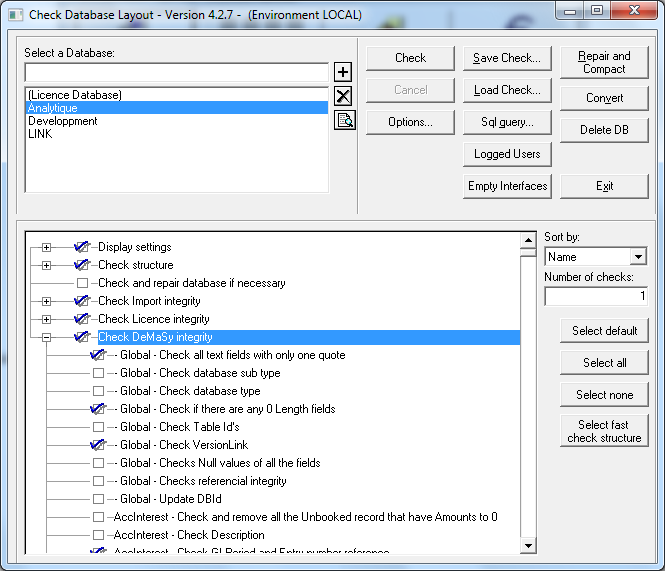
After all parameters have been selected, click on the Check button. A list of all the updates applied will then be shown followed by the Finished line.
Next, you can save the configuration you chose, clicking on the “Save Check” button. You can also load a previously saved configuration, clicking on the “Load Check” button.
A database can be converted with the Convert button, or deleted with the Delete DB button.