In DeMaSy utilities, it is possible to change more than one databases Id at the time.
To display the following screen, click on the INI Editor button in DeMaSy utilities.
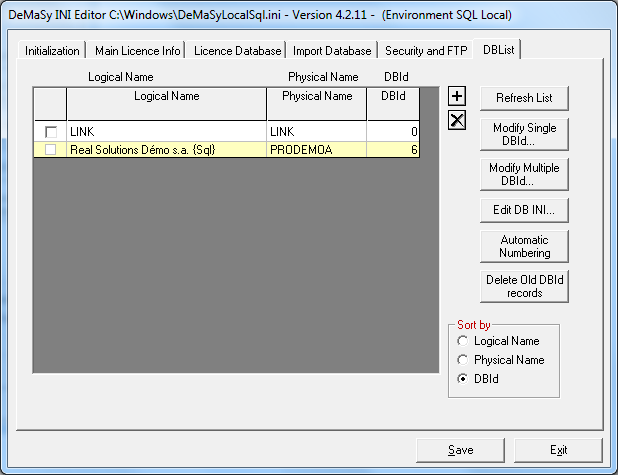 On this screen, click on the “Modify Multiple DBId” button, that will display the following screen:.
On this screen, click on the “Modify Multiple DBId” button, that will display the following screen:.
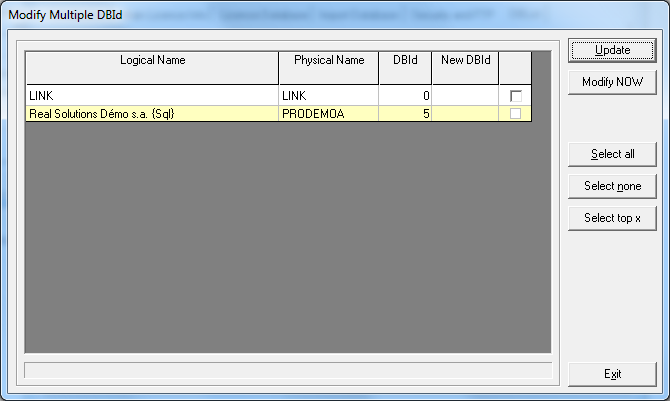
This screen allows you to change the DBIds in several steps.
1) Backup of the new DBIds
The user can save the new DBIds in the database with the Update button. The new DBIds have to be filled in the “New DBId” column.
2) Selection of the folders to update
– The selection is set with the checkbox in the last column.
– Clicking on the “Select none” button unchecks all the folders.
– The “Select Top x” button allows you to select the x first folders.
3) Update of the folders DBId
Click on the “Modify Now” button.
The update process will take into account only the selected rows.
