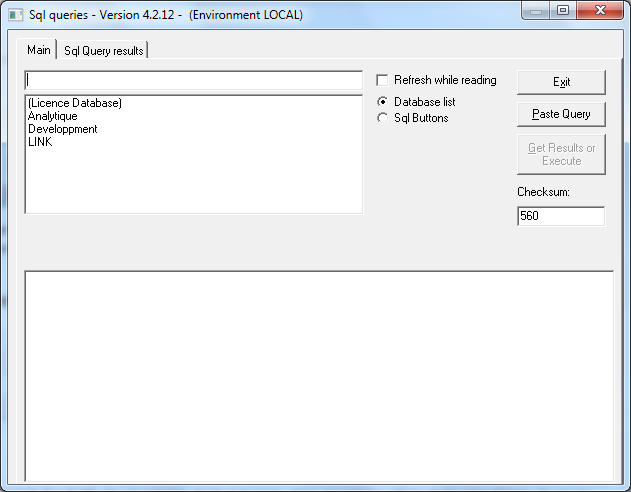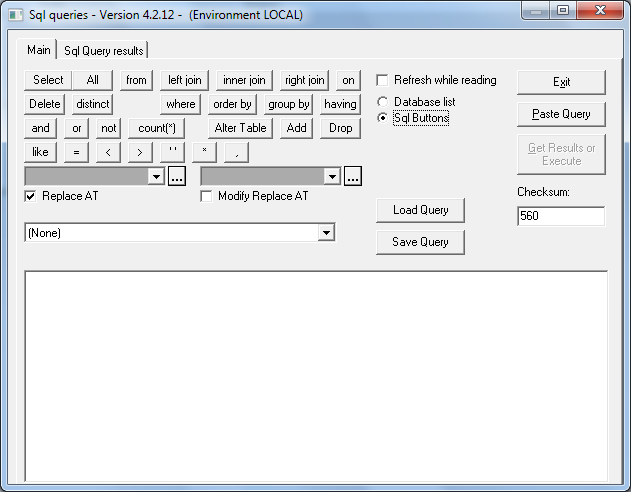After having accessed the DeMaSy Utilities, click on the Icon called “Sql Query”.
Next, Screen 1 appears. It allows you to choose a database. In the white space area you can type your SQL Query. You may also paste a query that is in the clipboard.
There is also the possibility on Screen 2 to see all the Sql commands, and instead of typing the commands, you build them with the buttons. In order to access this screen you must select the radio boutton called “Sql buttons”.
After having built your Sql Query, click on “Get Results or Execute”. For an Insert, Update or Delete query you must enter a checksum. This checksum can only be obtained from the Hotline.
The results will be displayed on the Tab called “SQL Query Results”