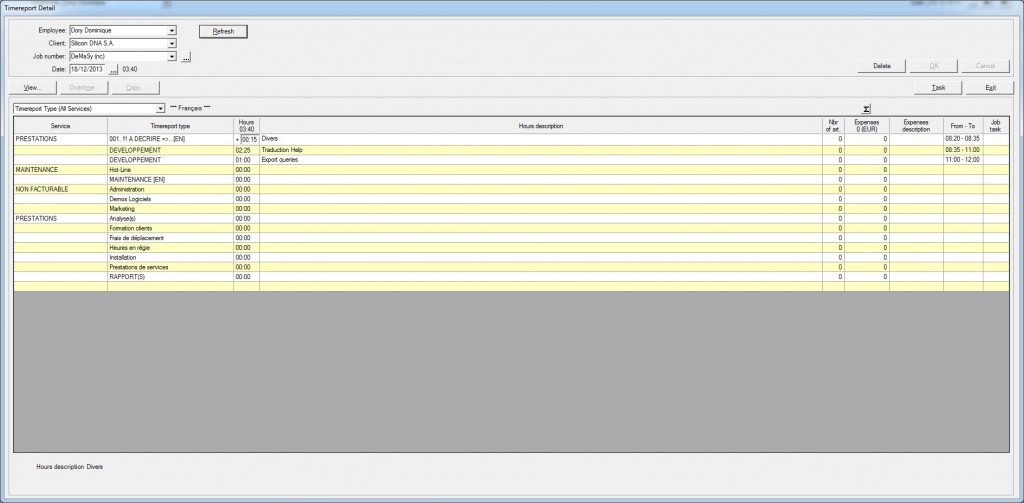In DeMaSy, several screens may be used to fill the time reports.
To modify existing time reports, some conditions must be filled.
If a time report is updatable, it will be available to the user (not desable)
Notice that the grid lines are alternately white and yellow, as shown in the following screen.
If a time report is non updatable, it is grayed like this:
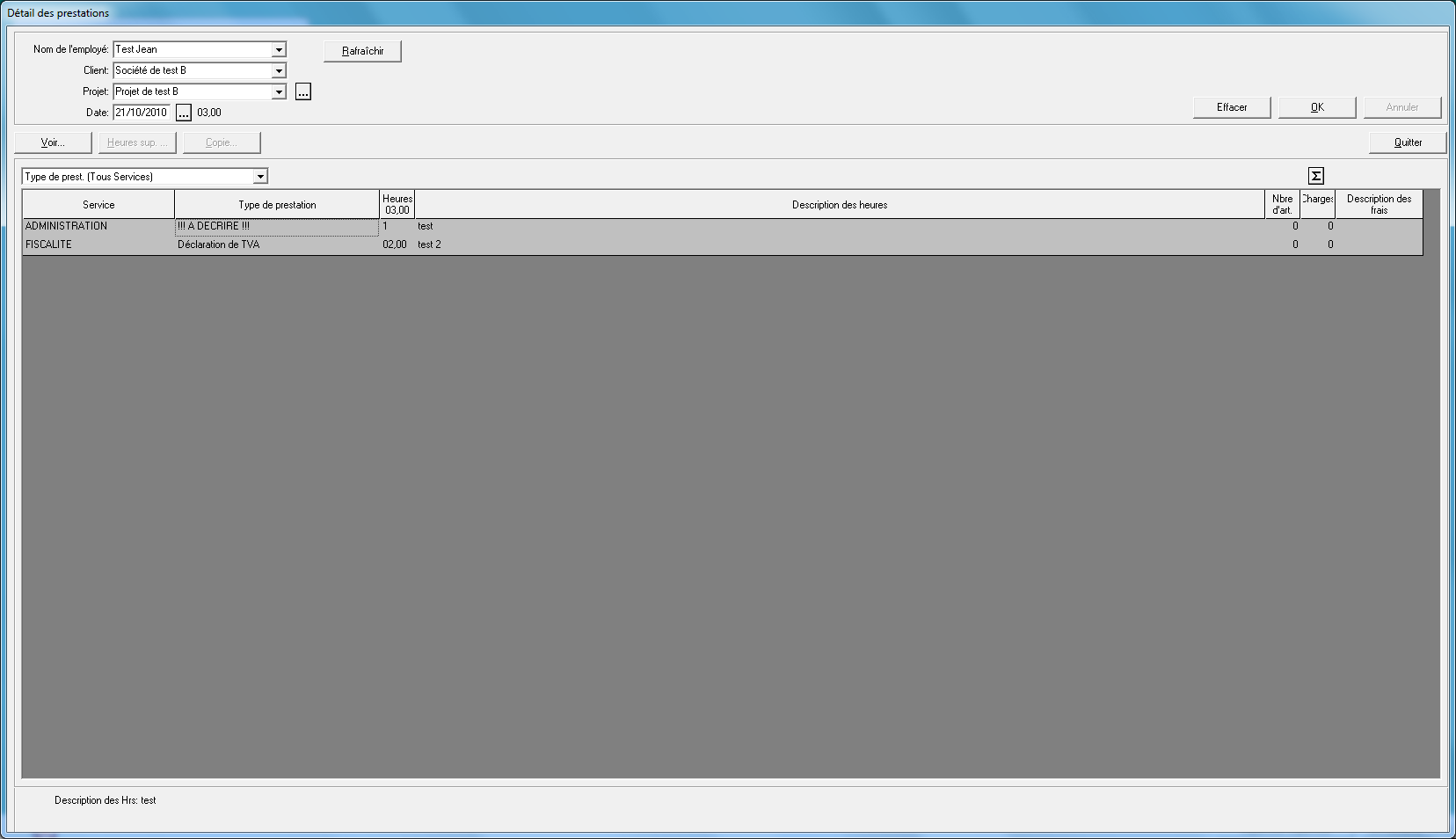
1) Conditions to update the time reports
A- All fields are locked
- If the service has been billed
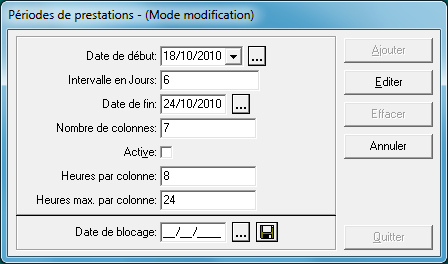
- If the concerned time report period is not active
- If the time report is prior to the current day, unless the user is allowed to update previous time reports ( the number of available days in the past has to be mentioned at the bottom of the following screen ):
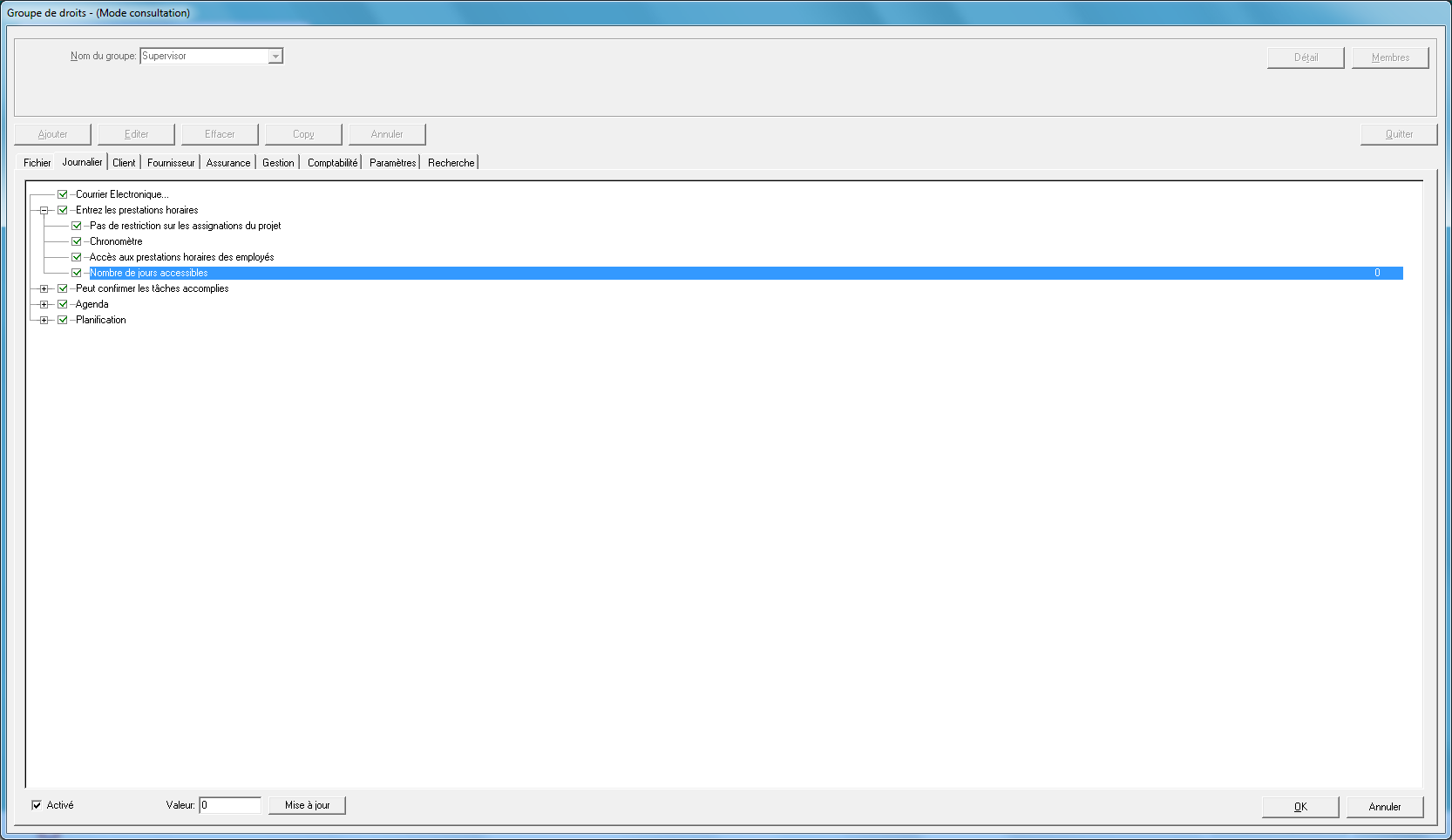
B- Only a description and type fields are locked:
If the time reports are prior to the blocking date, only these fields are updatable.
This information will be mentioned on the Time report periods screen:
C – Only the status is updatable:
For approved time reports, only the status is updatable. So, if these fields need to be updatable again, you must change the time report status to “Unbilled”.
D – Update is free in all other cases