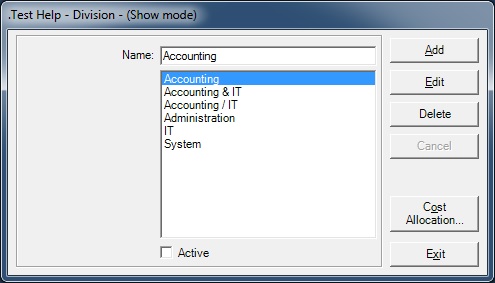General description
This form is used to display/add/edit/delete the name of the Divisions.
Usage of the Division
- This form is called from the following places:
- Parameters / Management / Division menu.
- On the Job screen, pressing F2 when in the Division combobox
or clicking on the Division Go button. - On the Archive / Filing screen, pressing F2 when in the Division combobox or clicking on the Division Go button.
- From the Employee Division Historic screen, in edition mode, when pressing F2 in a Division column cell.
- On the Service screen, when clicking on the Division Go button.
Validation checks
- The Name field must be filled.
- When deleting a type, a check is made to verify if that type is not linked to an existing Job.
Rights and Options
- The user must have the rights to Display / Add / Edit / Delete data on this form
Fields description
- Name: the name of the division.
- Active: If the check box is ticked the Division is active and can be used as a parameter in all the screens where a division can be specified (Employee, Job, Client).If not ticked the division in no longer selectable.
Buttons
- Cost Allocation: allows the user to define default cost allocation by Division.