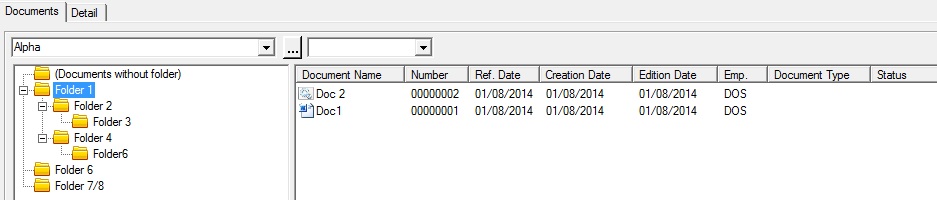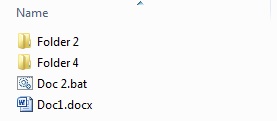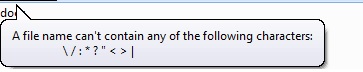The objective of this interface is to export documents from DeMaSy in explorer windows. The interface will recreate the same architecture of folders than DeMaSy with all the documents without taking care of the rights.
The interface contains 2 parameters.
Export path: It is the location where the documents will be exported
Database to use: It is the database where are extracted the documents
At the beginning of the process, a screen is displayed to choice Company or person that are client.
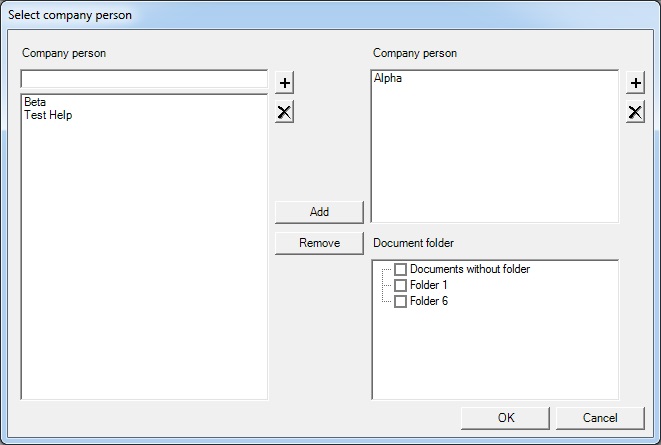 The list at the left of screen contains all the clients that have documents to export.
The list at the left of screen contains all the clients that have documents to export.
The list at the right contains all the selected clients. If this list contains only one client so the treeview at the bottom right of the form is filled automatically with all the folders of the client at the indentation 1. If the user selects one or more folders, so the only this folders will be exported with all sub folders and the documents.
If there are more than one client selected, so the treeview of folders will be empty and all the folders of the client will be exported.
Results of the interface
1) Documents in DeMaSy:
2) Results in windows explorer:
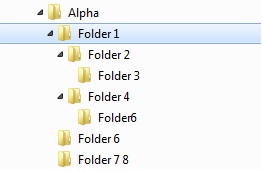 A root folder was created with the name of the relation. All the folders and subfolders are created.
A root folder was created with the name of the relation. All the folders and subfolders are created.
In the folder 1 all the sub folders are created with the documents. The physical document name is the name of document in DeMaSy. DeMaSy accepts special characters. (See the following list of unsupported characters)
So during the export, the process will rename the documents and folders with unsupported characters. The character is replaces by a space. It is too possible to have in a same DeMaSy folder 2 or more files with the same name. So, the process will rename these document with a number at the end.
At the end of process a log file in generated in the folder having the relation name.
Example of errors contained in the log file: