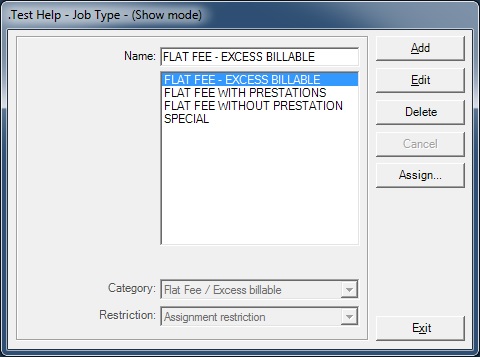General description
This form is used to display/add/edit/delete the name of the Job types.
Usage of the Job Types
- This form is called from the Parameters / Management / Job Type menu and from the Detail tab of the Job screen.
- Job type is a parameter used to categorize jobs.
Validation checks
- The Name field must be filled
- When adding a type, its name cannot exist already
- When editing a type, its new name must be unique
- When deleting a type, a check is made to verify if that type is not linked to an existing Job
Rights and Options
- The user must have the rights to Display / Add / Edit / Delete data on this form.
Fields description
- The Name field is the name of the job type.
- The Type field represents one of the following predefined system types used for reporting purposes (these system types are correlated to the types of automatic billing types):
- Flat fee – excess billable
- Flat fee with prestations
- Flat fee without prestations
- Special
- None