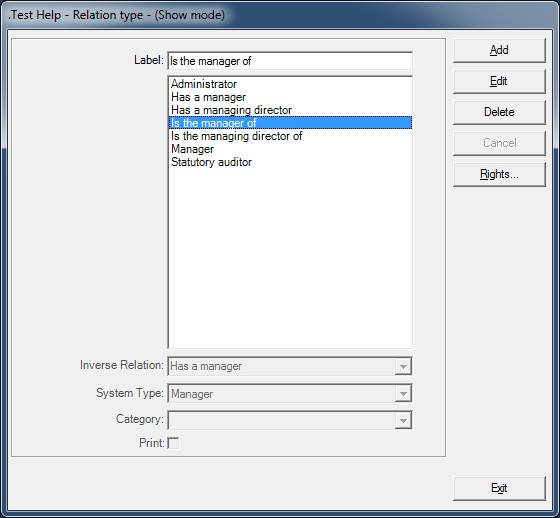General description
This form is used to display/add/edit/delete the name of the Relation types.
Usage of the Relation Types
- This form is called from the Parameters / Management / Relation Type menu and from the Detail tab of the Relations screen.
- This parameter is used by the Relation module.
Validation checks
- The Label field must be filled
- When adding a type, its name cannot exist already
- When editing a type, its new name must be unique
- When deleting a type, a check is made to verify if that type is not linked to an existing Relation
Rights and Options
- The user must have the rights to Display / Add / Edit / Delete data on this form.
Fields description
- LABEL: this field is the name of the Relation type.
- INVERSE RELATION: the inverse related relation type.
The application allows the user to select all the relations of a company and from one of these relations displayed to dynamically change the view to see all the relations of the selected relation of the company.
That’s why each relation can have an inverse relation.Because relations can be seen two ways, the wording has to be adequately defined.
Example:
COMPANY ABC beneficial owner is PERSON XYZ
PERSON XYZ is beneficial owner of COMPANY ABC
- SYSTEM TYPE: there are specific actions and dynamics associated to some of the system types. Some other are used for specific reporting only:
ACCOUNTANT: used for reporting purposes
AUDITOR: used for reporting purposes
BENEFICIAL OWNER: used for reporting purposes
BUSINESS PROVIDER: If a business provider is specified in the client data a relation of this system type will automatically be created between the client and the specified business provider.
DIRECTOR: used for reporting purposes
DOMICILED COMPANY: If a domiciliation agent is specified in the client data a relation of this system type will automatically be created between the client and the specified domiciliation agent.
EMPLOYEE: used for reporting purposes
IN CHARGE FOR LEGAL FOLLOWING: used for reporting purposes
INVOICE CONTACT: If relations using this system type do exist the user will be entitle to select the contact to which the invoice has to be sent in the invoice screen.
LIQUIDATOR: used for reporting purposes
MANAGER: used for reporting purposes
PARTNER (REGISTER): When using the shareholders register module user will be entitled to automatically generate a relation of this type based on the shareholders specified in the shareholders ‘register module.
PURCHASE / SALE CONTACT: If relations using this system type do exist the user will be entitled to select the contact in connection with a purchase order among these relations.
SHAREHOLDER (REGISTER): When using the shareholders register module user will be entitled to automatically generate a relation of this type based on the shareholders specified in the shareholders ‘register module.
STATUTORY AUDITOR: used for reporting purposes
TRUSTEE: used for reporting purposes
- CATEGORY: allows the user to categorize the relation types.
NB: not mandatory.
Buttons
- RIGHTS: calls a screen allowing assigning rights to the selected relation type.
Using the ASSIGN and REMOVE buttons users give the write to see the relations of this type to the groups or employees assigned.
If no right is specified a user who has the right to access the screen of the relations will see the relation type.
Once a right has been assigned to a group and/or a user only the assigned users will be able to see the relations of the selected type.