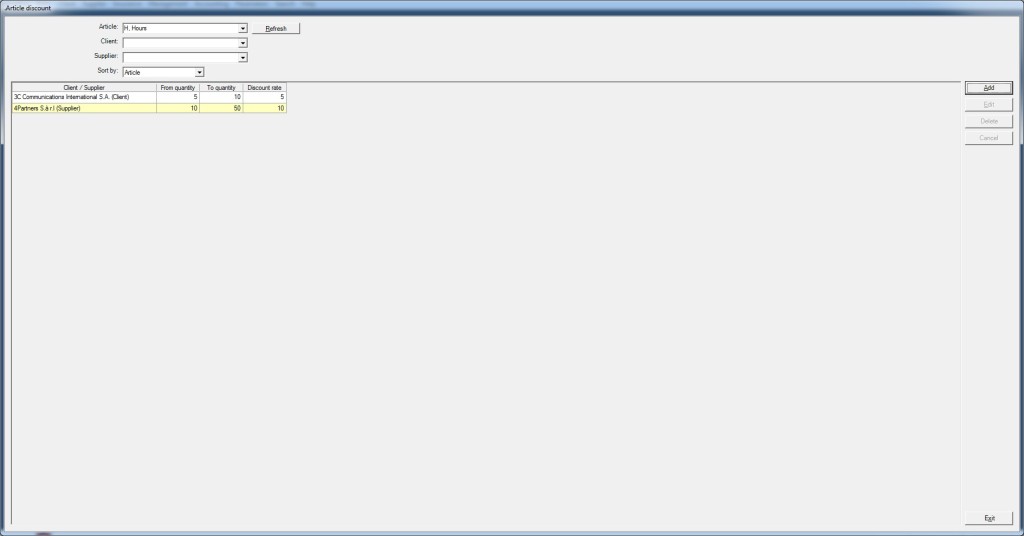General description
This form is about discounts received or granted by article.
Usage of the Discounts
- This form is called from the Parameters / Articles menu and when clicking on the Discount button of the Client screen.
Validation checks
- The discount cannot exist already.
- The article and discount rate must be specified.
Rights and Options
- The user must have the rights to Display / Add / Edit / Delete data on this form
Fields description
- Code: the code of the article for which the discount is specified.
- Article: the name of the article
- Client/Supplier: the client or supplier to which the discount is applicable.
- From quantity: number of items purchased/sold at time at which the discount starts to be applicable. If no quantity is specified the discount is applicable for the first article purchased/sold.
- To quantity: number of items purchased/sold at time at which the discount ends to be applicable. If no quantity is specified the discount is always applicable.
- Discount rate: rate of discount received or granted in percentage.