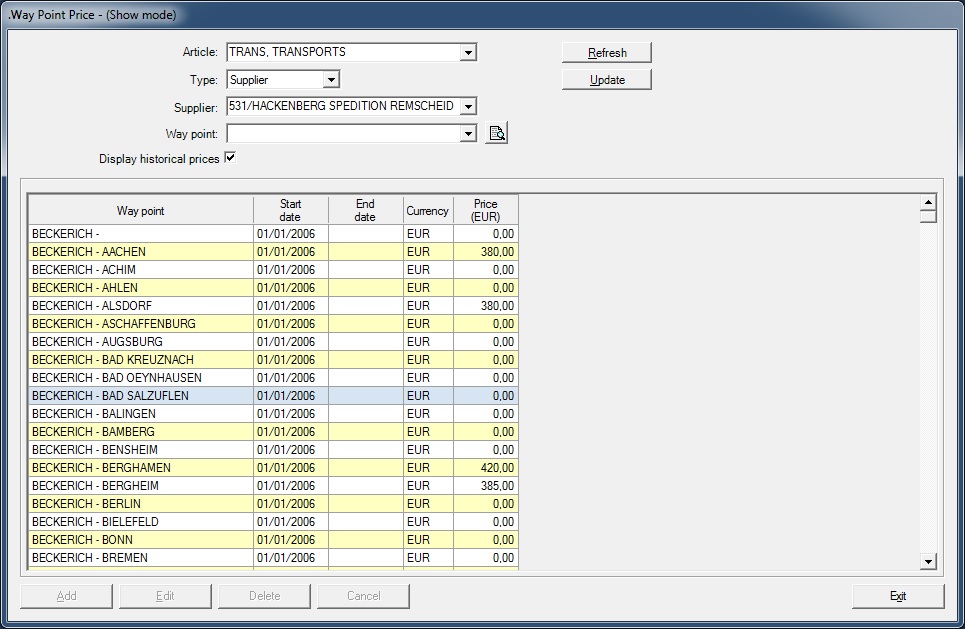General description
This form is used to display/add/edit/delete the waypoint prices.
Usage of the waypoint prices
- Only Article of system type “TRANSPORT” can be used.
This screen allows the user to specify the price to transport articles (either a default price) or a price by client. - This screen is called from the Parameters / Articles menu.
Validation checks
- An article must be selected.
- A client or supplier must be selected.
- When adding or editing a price the following must be filled:
- A price
- A start date
- If an end date is specified, it must be greater or equal than the start date.
Rights and Options
- The user must have the rights to Display / Add / Edit / Delete data on this form.
Fields description
- ARTICLE: Article of transport system type
TYPE: client or supplier
CLIENT – SUPPLIER: depending on the previous selection
WAY POINT: pre-defined waypoints