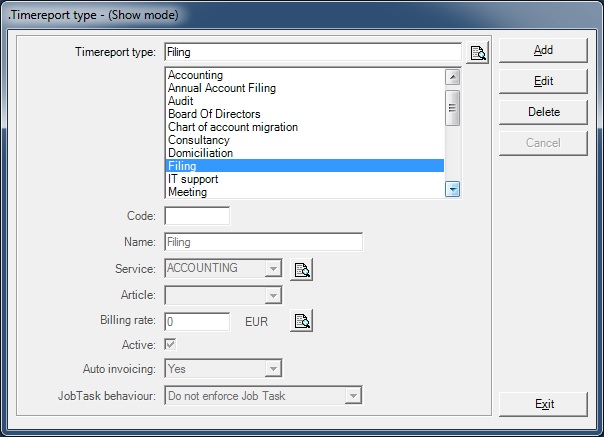General description
This form is used to display/add/edit/delete the Time report types.
Usage of the Time report types
- This screen is called from the Parameters / Employee – Time report menu.
Validation checks
- The name must be specified.
- You must select a service.
- The name and code must be unique.
Rights and Options
- The user must have the rights to Display / Add / Edit / Delete data on this form.
Fields description
- TIMEREPORT TYPE: List box displaying all the time report type
CODE: Code given to the time report type (if any)
NAME: Name of the time report type
SERVICE: Service to which a time report HAS TO be attached
ARTICLE: Article to which a time report type can be attached. If there is an article attached the time report type an article field quantity will be available for input when encoding timesheets. The number of article will be used in automatic invoicing. Example: If payroll sheets are produced the number of sheets prepared for a client will be specified and will be billed based on the price of the article. Hours will consequently not be billed.
BILLING RATE: Billing rates can be defined at different level (see TIMEREPORT section). If specified here billing rates will be linked to the Time report type when used to input timesheet
ACTIVE: If the check box is ticked the Tim report type will be available for selection when inputting timesheets
AUTO INVOICING: YES: If yes is selected the timereport type will be used by automatic invoicing module
NO: If no is selected the timereport type will be ignored by the automatic invoicing module