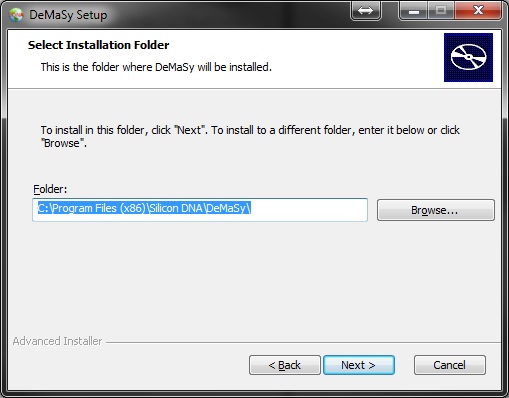The files you need to download on our ftp server (ftp.sdna.lu) to Install DeMaSy on a Workstation are: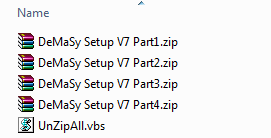
Extract the Zip files by launching “UnZipAll.vbs”:
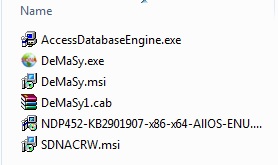 Launch DeMaSy.exe and follow the instructions:
Launch DeMaSy.exe and follow the instructions:
Right click “Run as Administrator” (even if you are logged on as local Administrator) 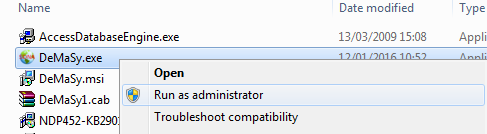
Install the prerequisites :
 Install the files on the (x86) Folder if the computer is a 64-Bit operating system :
Install the files on the (x86) Folder if the computer is a 64-Bit operating system :
If DeMaSy is already installed on your environment, copy a DeMaSy.ini file on a other computer and paste it to “C:\Program Files (x86)\Silicon DNA\” to avoid you to configure your environment again.
If it’s the first computer on your environment you need to set the values in Ini Editor in DeMaSy Utilities.