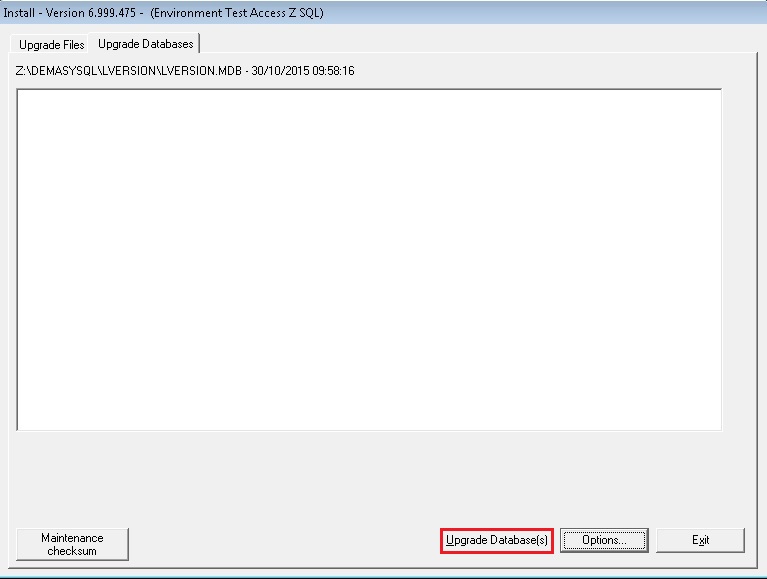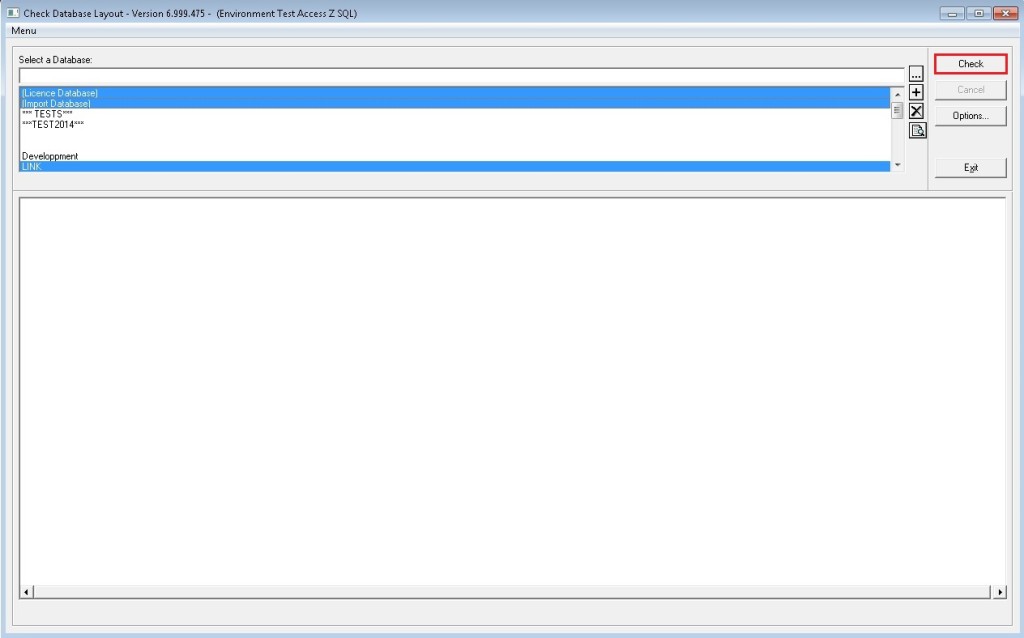1.) Launch DeMaSy Utilities and the “Install & Upgrade” screen and Click on the “Download” button.
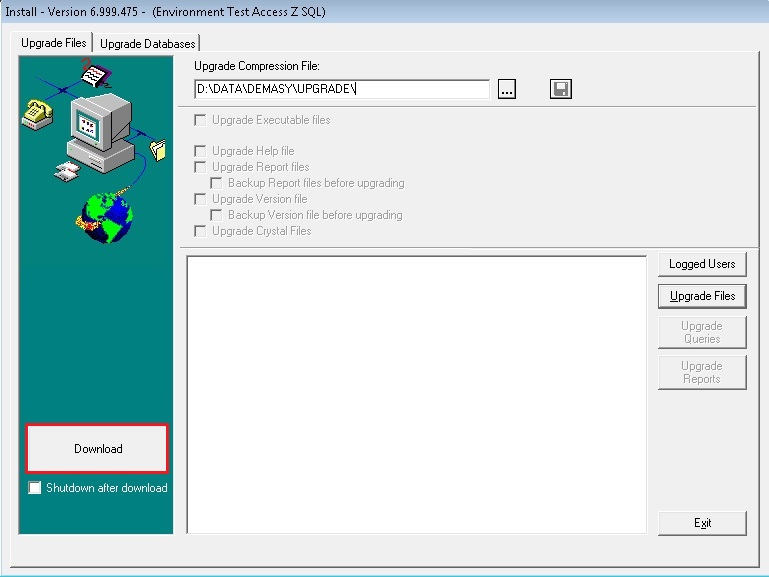 2.) After the Download, click on the “Upgrade Files” button.
2.) After the Download, click on the “Upgrade Files” button.
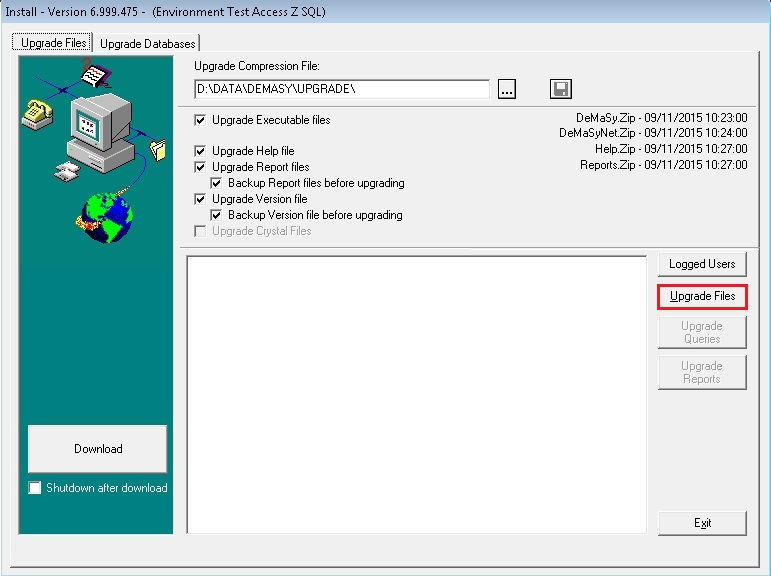
After the upgrade of the files Utils restart automaticaly.
(If Utils doesn’t restart, close the program and verify if your excecutables in “Programs Files/Silicon DNA/DeMaSy” is the same as your Bin Folder and relaunch Utils )
3.)Launch the “Install & Upgrade” screen and click on the “Upgrade Database” button.
4.) Launch the “Check Database” screen , select the following Databases and click on “Check” button.