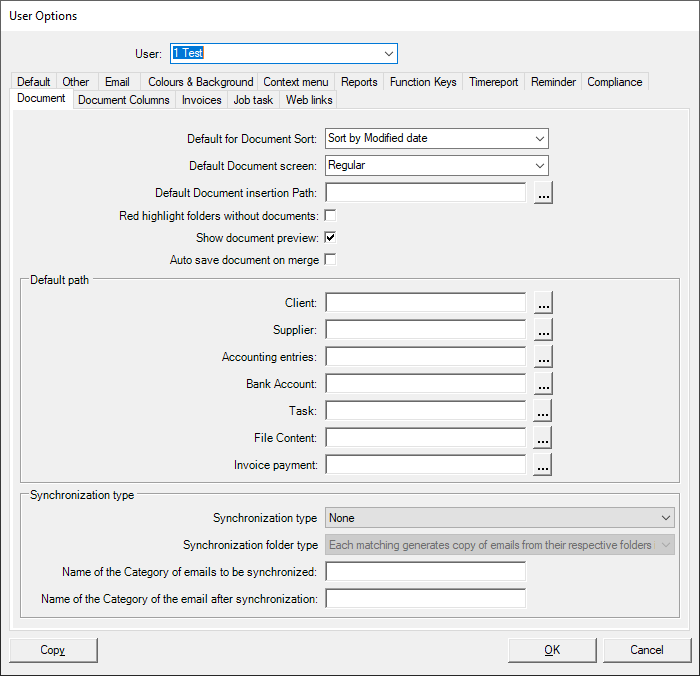- Default for document sort: Sort by name, creation date, number, modified date, employee, document type, status, reference date.
- Default document screen: Regular / Search screen
- Default document insertion path: Default path when adding a document.
- Red highlight folders without documents: Folders without documents will be highlighted in red.
- Show document preview: If checked the preview pane will be visible when the Document screen is loaded.
- Client default path: Default path when adding a document in connection with a client invoice.
- Supplier default path: Default path when adding a document in connection with a supplier invoice.
- Accounting entries default path: Default path when adding a document in connection with a miscellaneous accounting entry.
- Bank account default path:
- Task default path:
- File content default path:
- Invoice payment default path:
- Synchronization type:
- Synchronization folder type:
- Name of the category of emails to be synchronized:
- Name of the category of the email after synchronization: