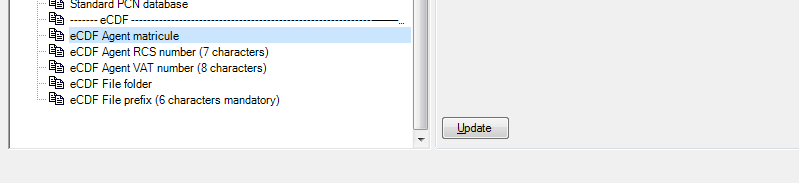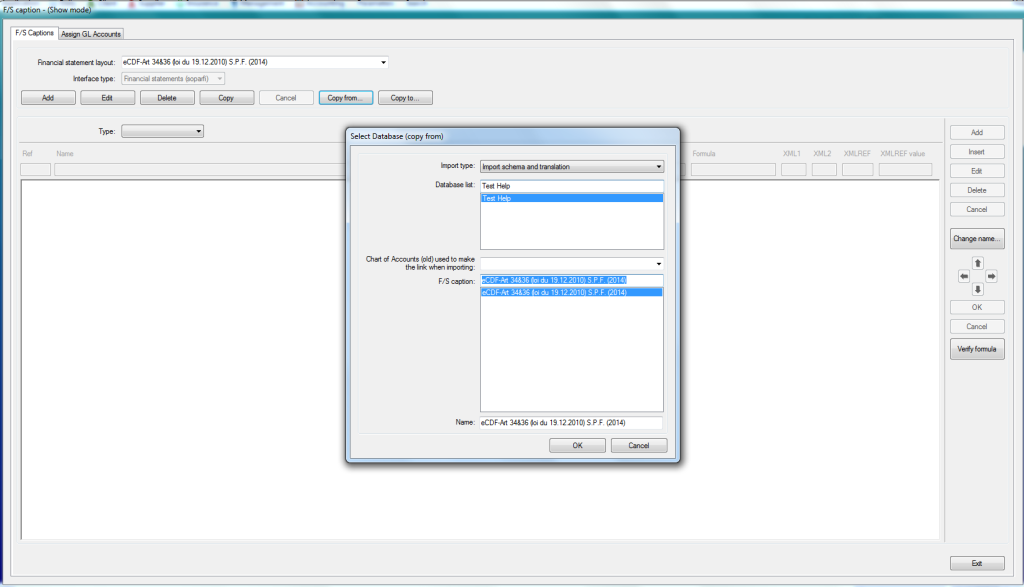Necessary options
Before using eCDF declaration functions, you must specifiy some options on DeMaSy.
The « Agent » options contains information about the agent company that prepares and transfers the XML file, that is to say the company using the interface.
- eCDF Agent matricule : National id number.
- eCDF Agent RCS number : « Registre du Commerce et des Sociétés » number (RCS No.).
- eCDF Agent VAT number : VAT number.
- eCDF File folder : folder where XML files will be generated.
- eCDF File prefix : This prefix is generated and displayed when the agent company using the interface accesses the menu « File Transfer » of the eCDF website for the first time and it remains visible afterwards by following the « unique reference » link available on the « File Transfer » page.
All these information are described on eCDF website : https://ecdf-developer.b2g.etat.lu/ecdf/formdocs/eCDF_file_v2.0-XML_documentation-01-EN.pdf
Generality
To generate eCDf file for administration, you must use standard GLCaption, already imported in accounting database or else if you must import it on this screen:
Then, declaration can been generated from reporting, VersionPrint 1960:
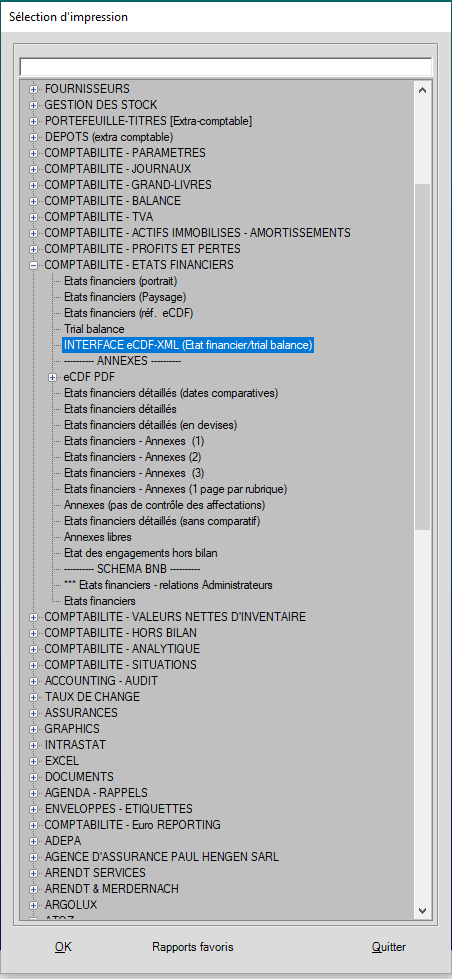
Click on OK and select criteria:
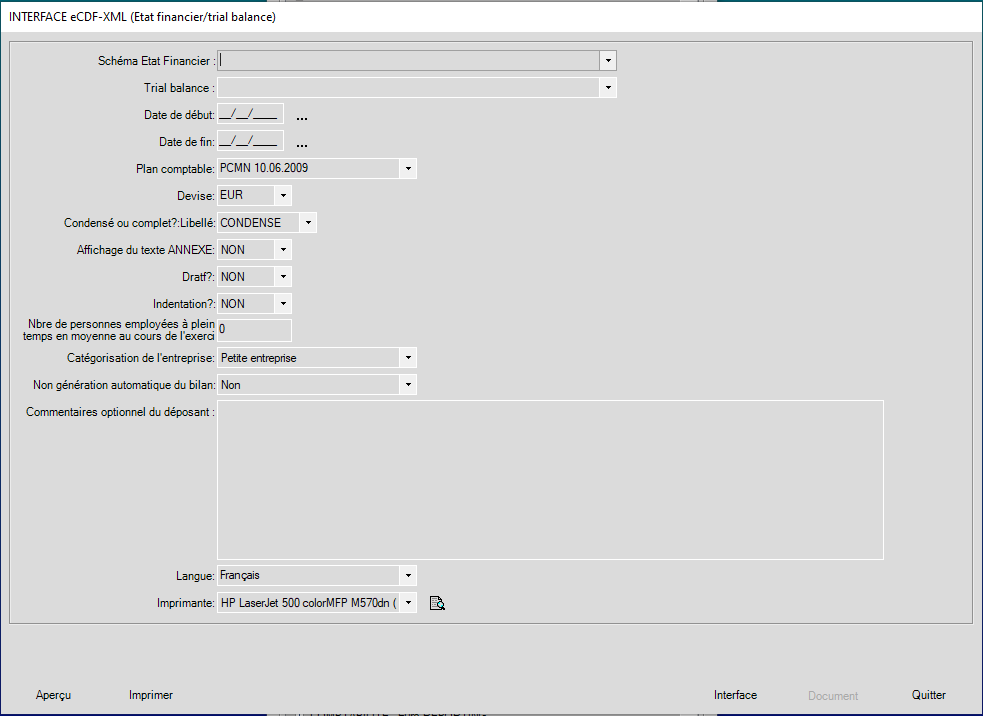
Two behaviour differences:
1) Push on “preview” display reporting result
2) Push on “Interface” generates XML file