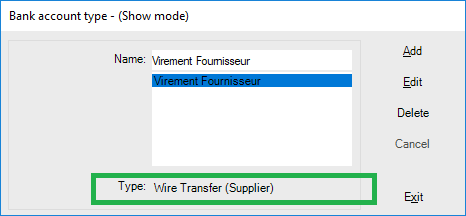Interface Multiline
Interface can be launched from Utils, button “Import Database”. A screen is then loaded.
Prerequisites:
– Any rights must be attributed to the user group : Interface Multiline right, Supplier invoice/payment/transfer rights. See Print screens:
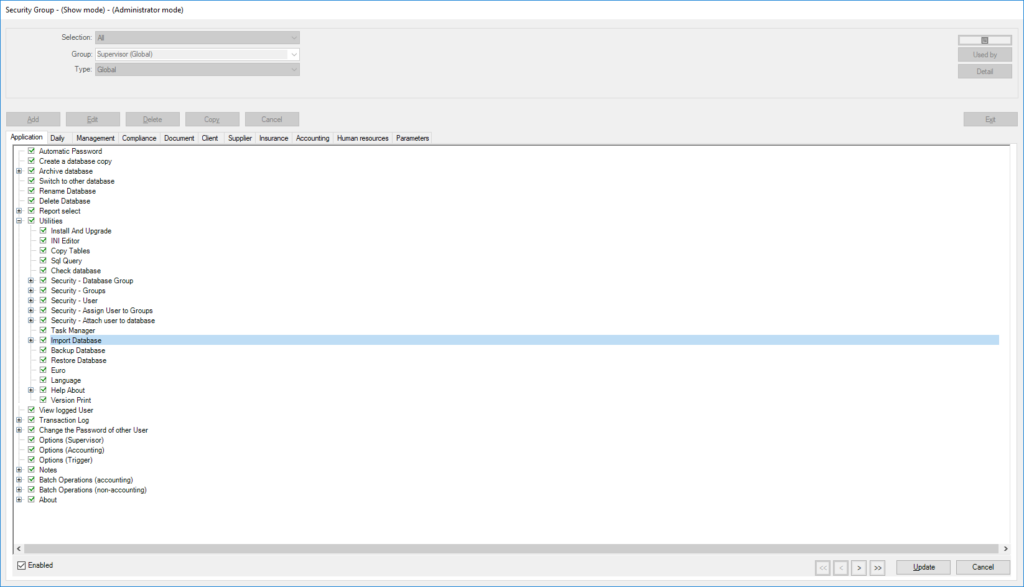
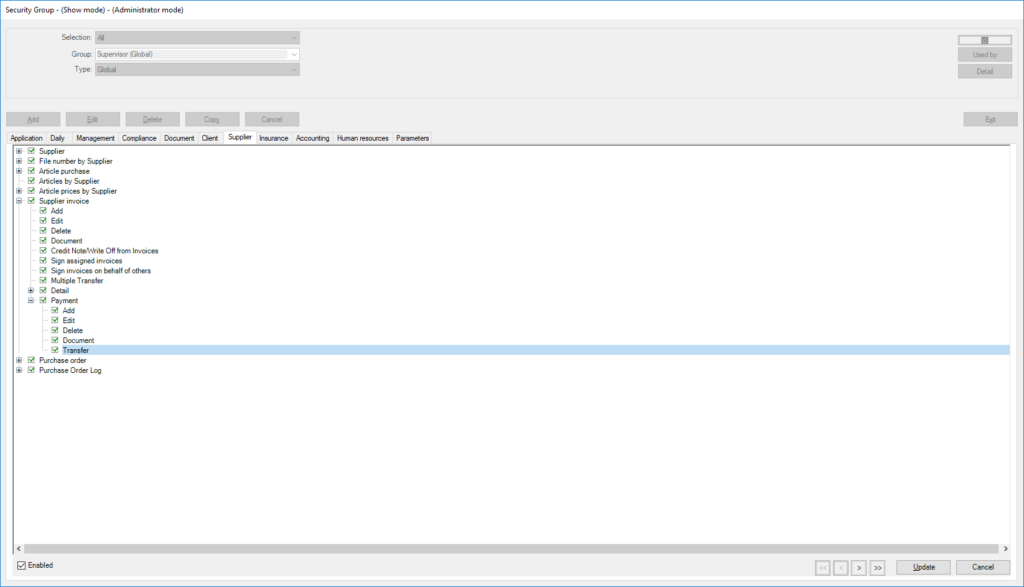
Multiline options
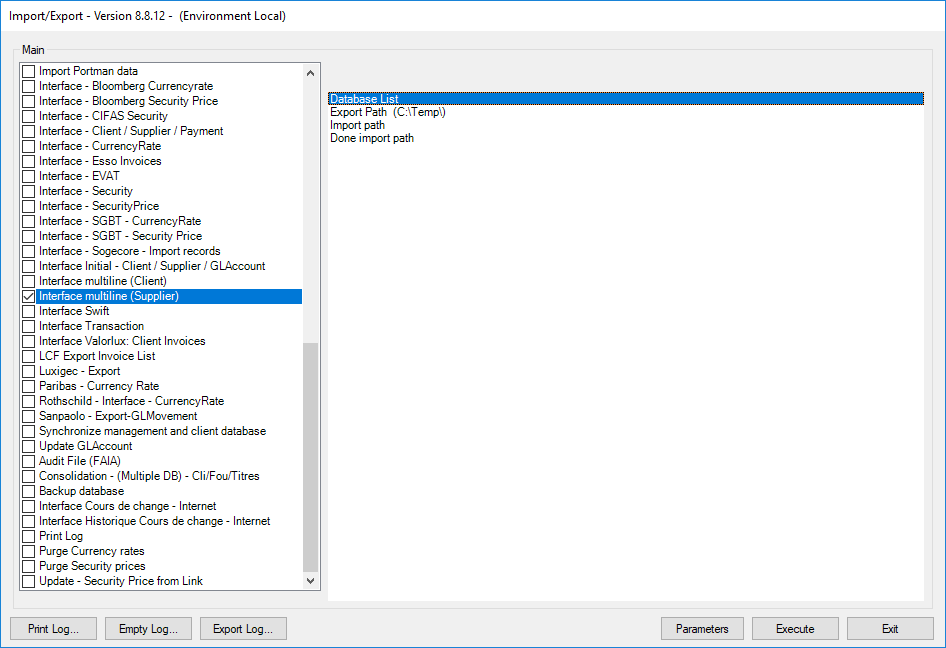 – Database List : multiple database can be selected to be used by default on interface. There is an another button “Database” on Multiline screen to change selection, but if it is not used, it is this options that will be used.
– Database List : multiple database can be selected to be used by default on interface. There is an another button “Database” on Multiline screen to change selection, but if it is not used, it is this options that will be used.
– Export path : the folder in which generated files will be saved.
– Import path : the folder in which files to import will be saved.
– Done Import path : the folder in which files imported will be saved. If empty, imported files will remain in the previous directory.
Multiline screen
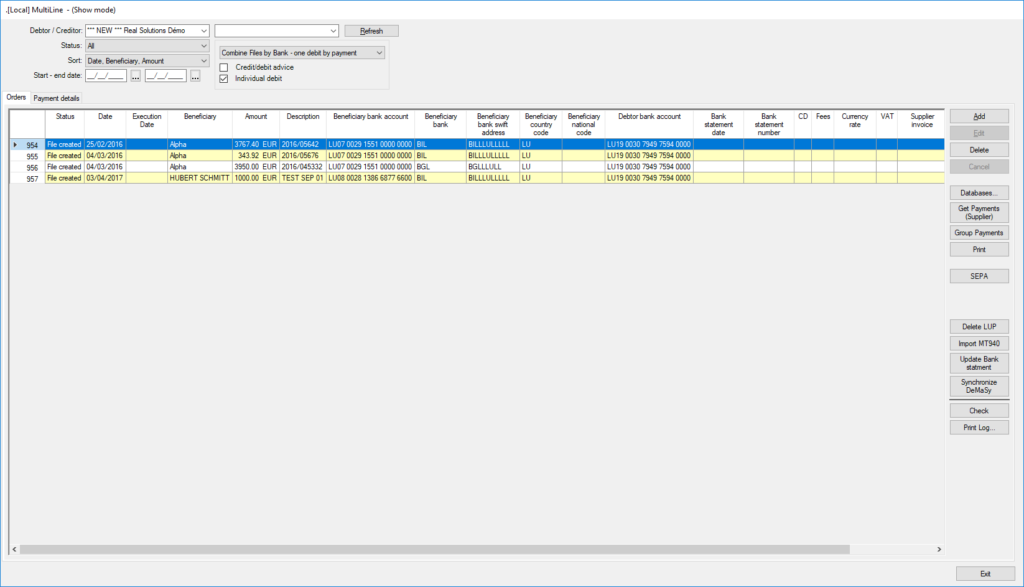
- Add : It is possible to add manual transfer, independant from DeMaSy. Debtor criteria, at the bottom of the screen, is then mandatory to activate button.
- Databases : to select database(s) from which transfers will be interfaced.
- Get Payments (Supplier) : import DeMaSy transfers from selected database(s) totabase. Then, user must confirm by double-click on grid the rows that will generate a file.
- Group payments : it combines all pending lines in a single one with sum of amounts. It is only possible for records with these same values : Execution date, debtor account, beneficiary account, IBLC code, Currency, Fee type, and than description concatenation length doesn’t exceed 135 characters.
- Print : Crystal report is launched.
- SEPA : It generates XML file from confirmed lines and saves it in path from options.
- Delete LUP : no more used (it is for old “lup” format)
- Import MT940 : it generates records in Import database from downloaded text files from Multiline internet platform. They contain bank statement values.
- Update Bank statement : it displays selection form to complete bank statement values from imported MT940 data.
- Synchronize DeMaSy : it updates DeMaSy records from confirmed Bank statement lines issued than MT940 files. Three update behavior are possible :
– If bank statement is relative to an existing DeMaSy payment : record is updated (in particular, bank statement number)
– If bank statement is relative to an existing invoice : payment record is created.
– If bank statement is relative to a selected client or supplier : advance record is created.
– Else : manual accounting entry is created. - Check : Generate errors before file generation to correct it before export.
- Print Log : Displays generated errors.
Which transfers are imported from DeMaSy on “Get Payments” button ?
When “Get payments” is pushed, process copies DeMaSy payments in Import database. These imported records are independents than original ones. No update is done in DeMaSy after “Get Payments” or “SEPA” processes.
Records are only copied if they are considered like pending wire transfers. In other words, no bank statement number and no debited check mark must be selected (print screen 1).
Also important, a supplier beneficiary account must exist with bank values and bank account type on “Supplier wire transfer”. (Print screen 2 and 3).
Print screen 1 :
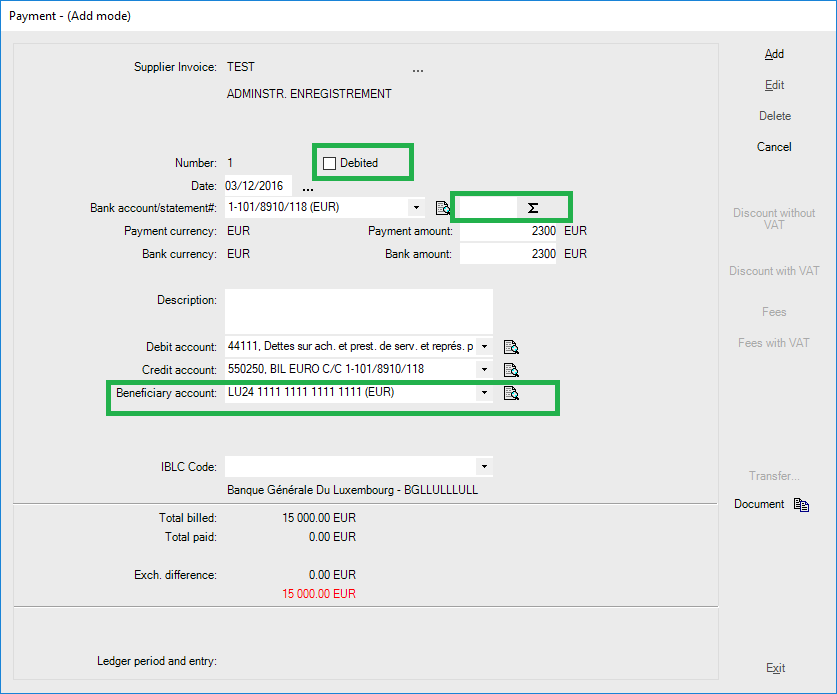
Print screen 2 :
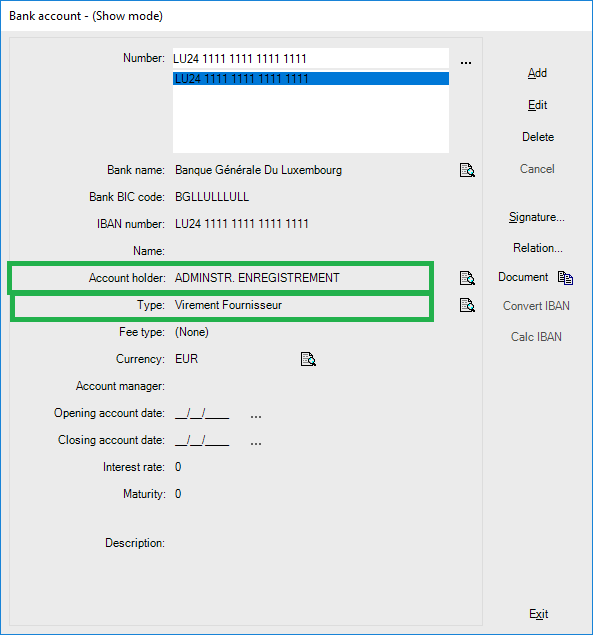
Print screen 3 :