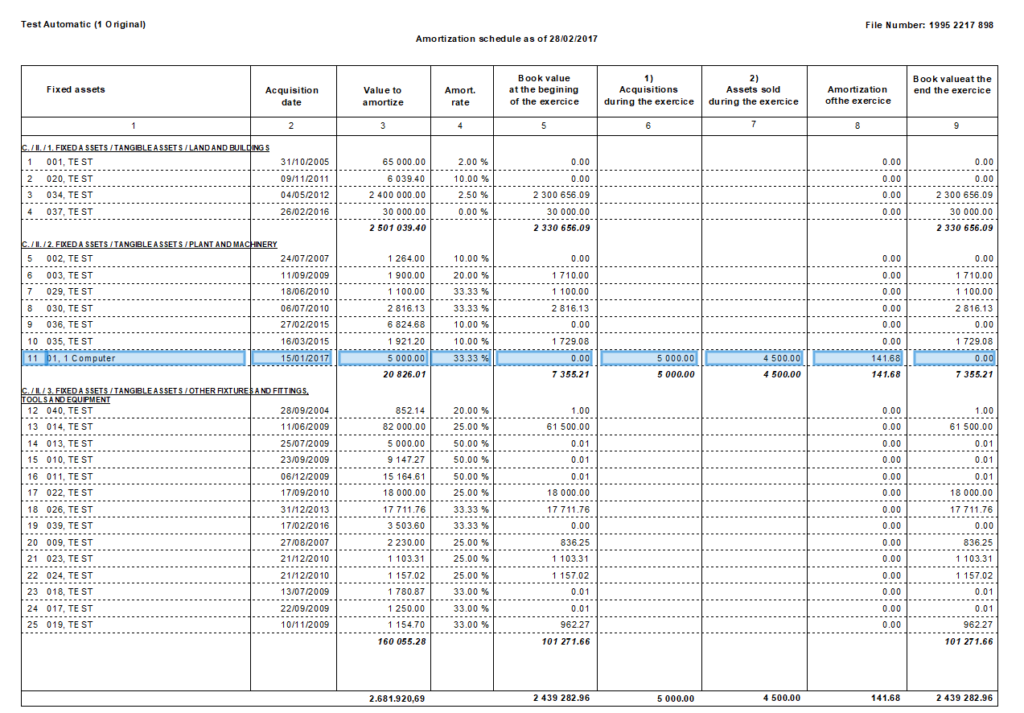Fixed assets Booking – Case “Sale during amortization period – Linear (Number of days) method”
Here the fixed asset :
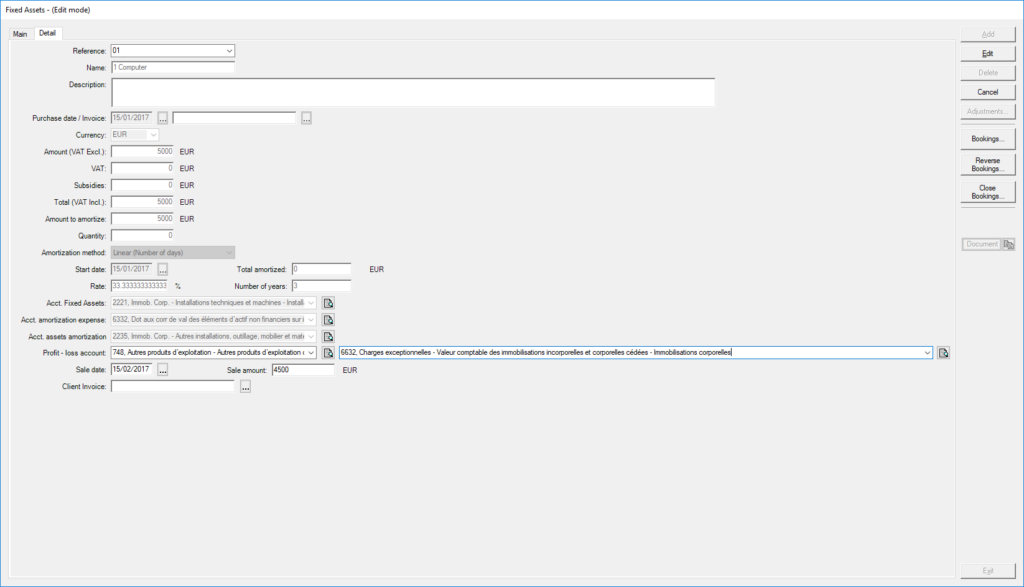
After booking at 28/02/2017 with “Booking” button, you can see the reflect of generated entries on the screen “Adjustments”.
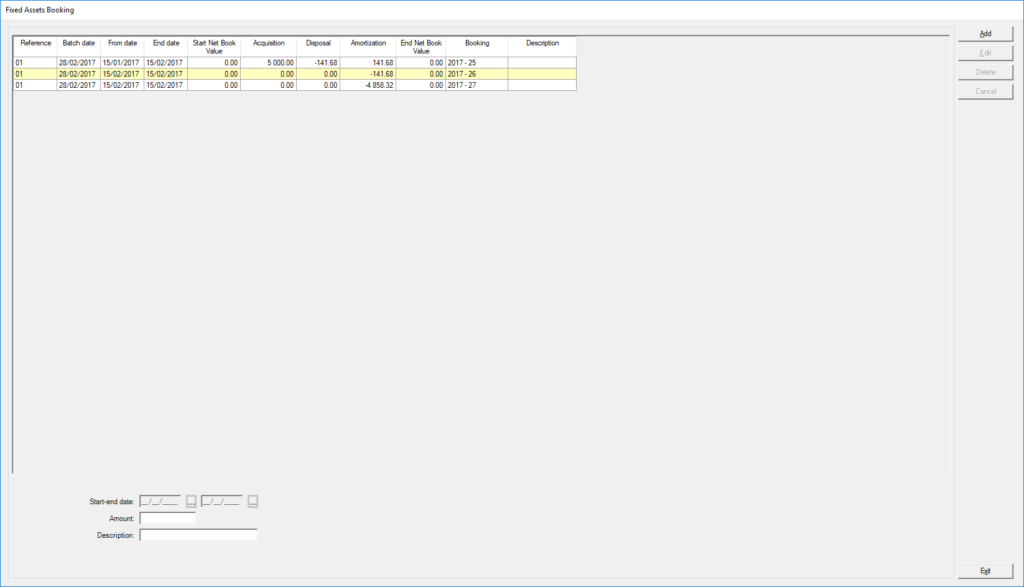
Let’s summarize the asset data :
Purchase date : 15/01/2017
Sale date : 15/02/2017
Amort to amortize : 5000
Sale amount : 4500
Method : Linear (Number of days)
Number of years : 3
In this exemple, booking is launched at 28/02/2017, after sale but during the three years of amortization.
We have three entries:
– The first one (entry ) for the amortization booking until the sale date: 141,68 EUR.
This amount corresponds to a specific calculate.
PERIOD AMORTIZATION=(FIXEDASSET AMOUNT / TOTAL DAYS) * PERIOD DAYS
TOTAL DAYS = the three years of total amortization period
PERIOD DAYS = from 15/01/2017 until 15/02/2017
In our exemple: 141,68 = (5000/1094) * 31
– The second entry () has for the total amortizated (Calculated and Beginning amount called on screen “Total amortized”)
In our exemple: 141,68 = 141,68 + 0
– The third entry () has for remaining amortization not incurred.
The calculate is remaining amortization = FixedAsset amount – Beginning amount – Amortization total
In our exemple: 4858,32 = 5000 – 0 – 141,68
So, see the three entries:
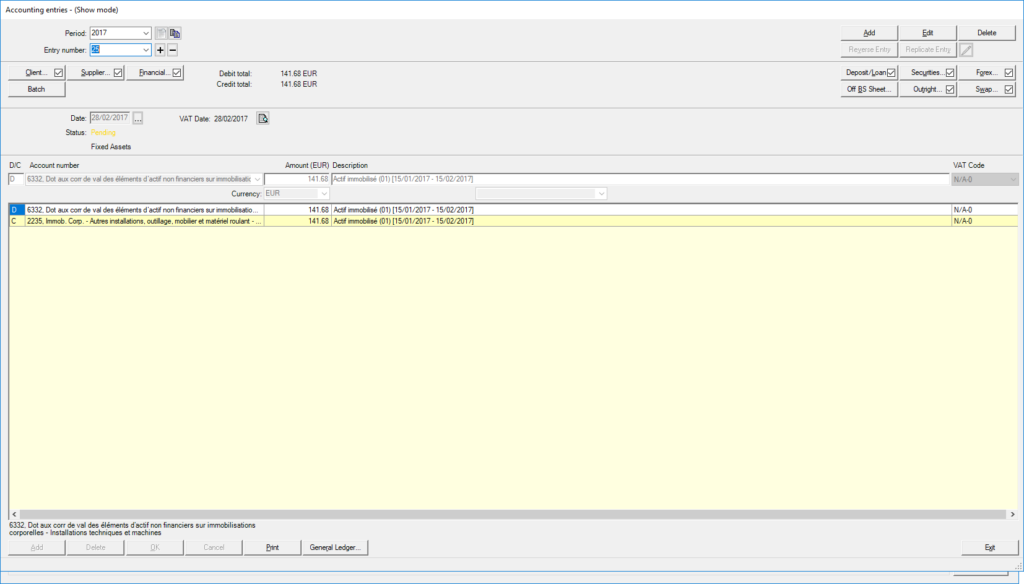
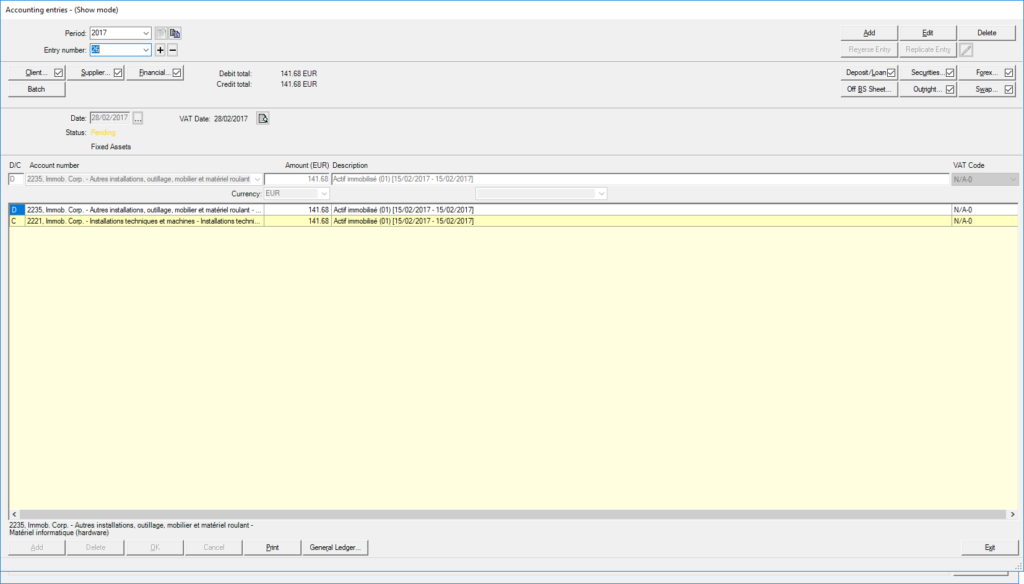
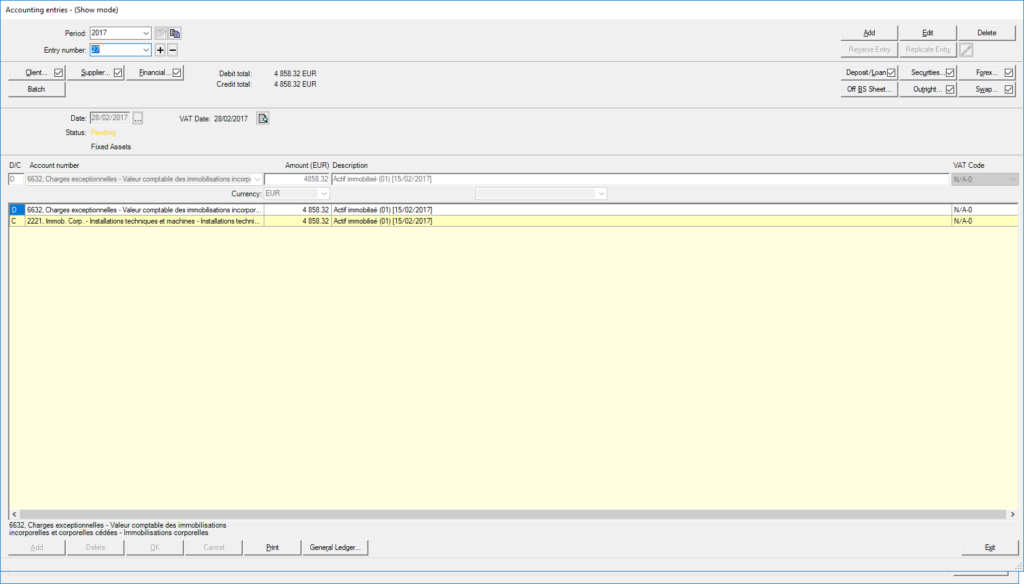
Let’s summarize entries :
1 – D – Account 6332 – 141,68
1 – C – Account 2235 – 141,68
2 – D – Account 2235 – 141,68
2 – C – Account 2221 – 141,68
3 – D – Account 6632 – 4858,32 (B)
3 – C – Account 2221 – 4858,32
Two other entries must be found on database : purchase (4) and sale (5)
4 – D – Account 2221 – 5000
4 – C – Account 44111 – 5000
5 – D – Account 4011 – 4500
5 – C – Account 7632 – 4500 (A)
NB : The loss related to the sale will be reflected in the retained earning account. A loss of 358,32 equal to the difference between entries in color (A – B)
Also, a report exist and displays these information, Amortization schedule (Accounting) – VersionPrint 1157.
In our exemple, see report launched at 28/02/2017 (with options on “sale”), the line in blue :