ANSI-89 Query Mode (‘traditional mode’) uses the * wildcard character, ANSI-92 Query Mode (‘SQL Server compatibility mode’) uses the % character.
These modes are specific to ACE/Jet and bear only a passing resemblance to the ANSI/ISO SQL-89 and SQL-92 Standards.
To modify them in Microsoft Access 2019 for a specific database, do the following:
- Open a Microsoft Access database
- Select the File menu and on the displayed screen click on Options:
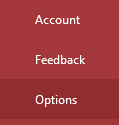
- On the Access Options screen select the Object designers tab:
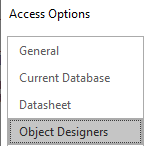
- In the SQL Server compatible syntax (ANSI 92) area check This database checkbox:
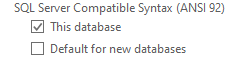
- Press OK to leave the Options screen and close the database.
