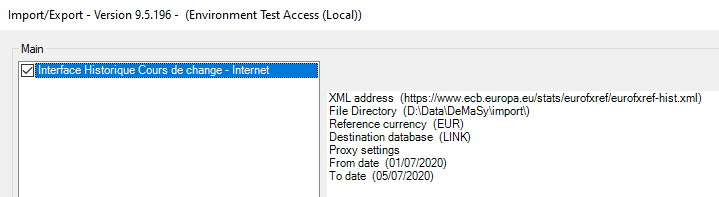To Import the currency rates from ECB you have to launch this Interface (Utilities / Import Database):
Before the execution of the interface you have to set the following parameters:
1) Path to the XML file on ECB website:
https://www.ecb.europa.eu/stats/eurofxref/eurofxref-hist.xml is the default
2) Path to save the XML file on your computer or server.
3) The reference currency: EUR by default.
4) The database to insert the values: LINK by default.
5) The proxy settings (only if you have one).
6) The two dates from which and to which you want the currency rates.
When all the settings are completed you can launch the interface. The downloaded file will be saved to the path you specified and inserted into the database you choose.