1) To define commission
You can define on the Job service screen, the commission notion for an automatic invoice line. You can specify a rate, Article and amount.
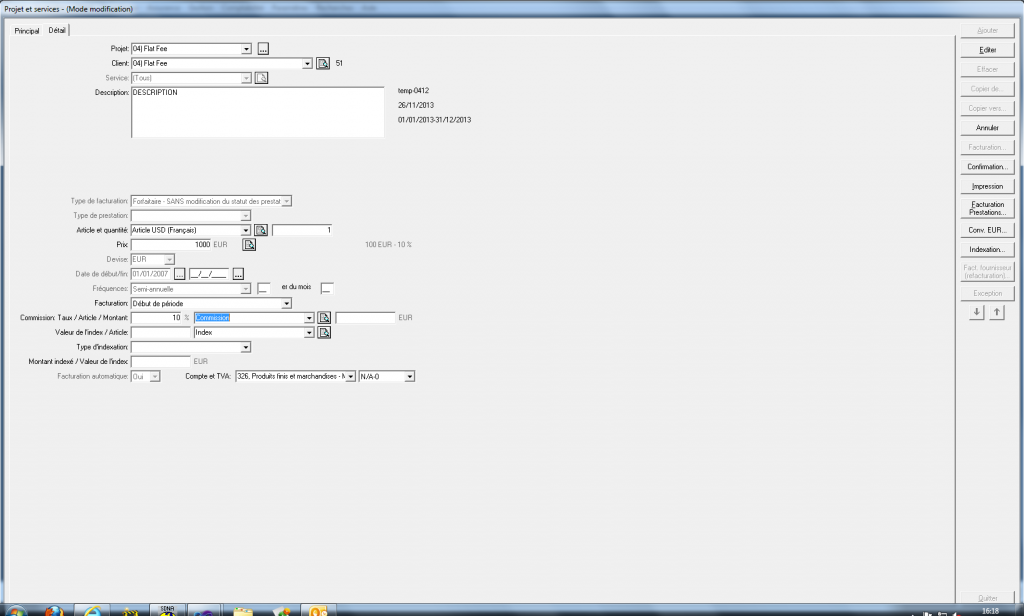 So, when invoicing will be launched, line(s) for commission will be added to the Invoice details.
So, when invoicing will be launched, line(s) for commission will be added to the Invoice details.
2) The commission accounts
It is important also to know that the commission is positive if the centralising Client account (defined on the Options) is on debit account; and negative if this centralising Client account is on credit account.
For example, this line of positive commission invoicing:
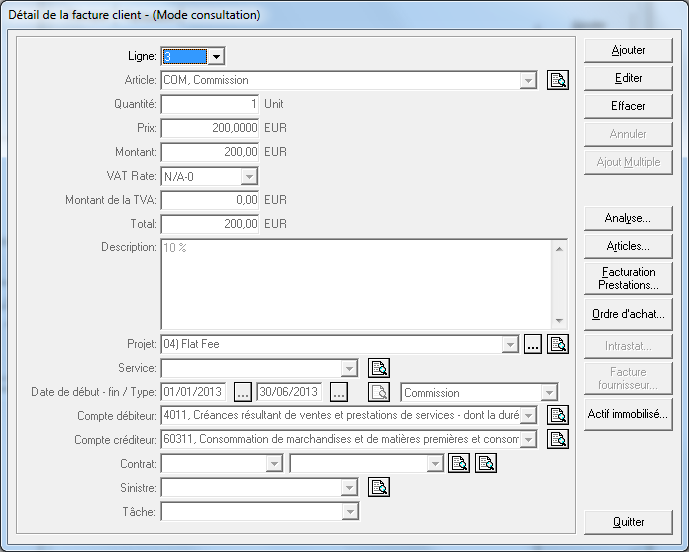
The account counterpart can be defined on the Article screen and if it must be used on debit or credit account.
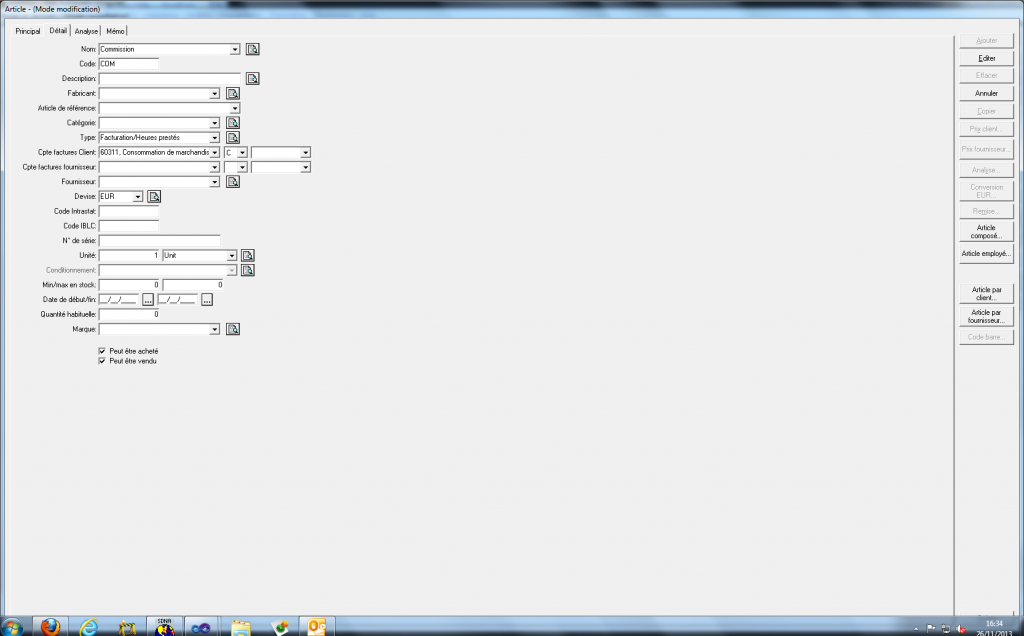
3) The different cases
In resume, here are the different cases:
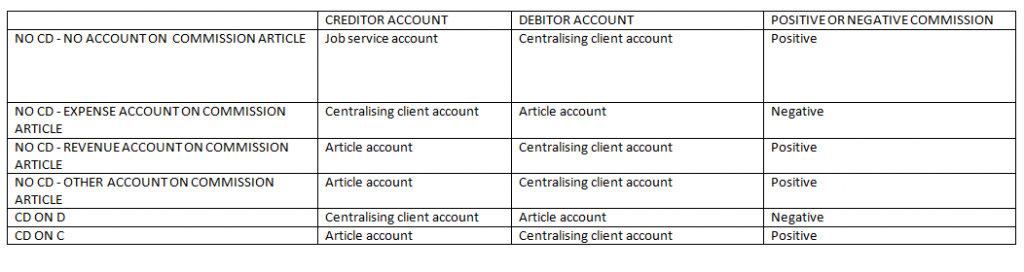 NB: The behaviour is inversed in cas of credit note or write off
NB: The behaviour is inversed in cas of credit note or write off
