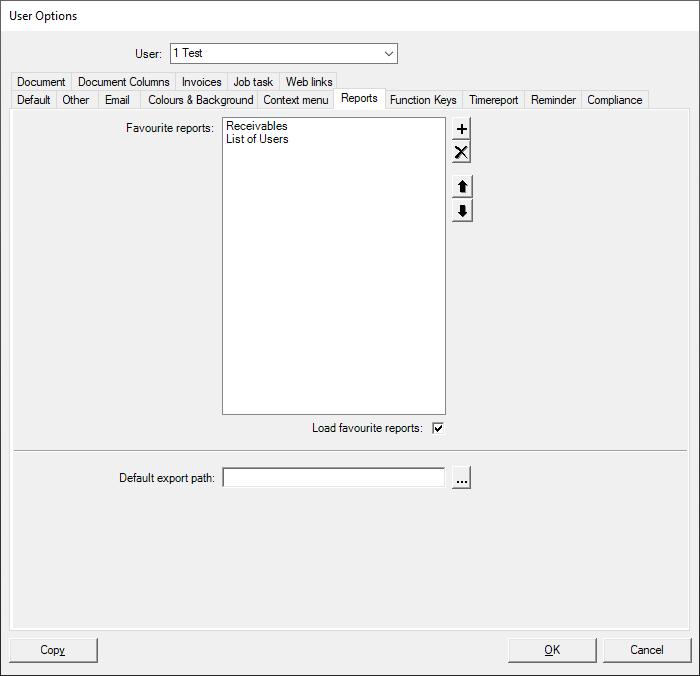This User options screen sets the list of favourites reports that will be displayed when pressing the F12 function key in DeMaSy.
Use the + button to add a report to the list or use the cross button to remove one from the list.
The two arrow buttons are used to move up or down the position of a report in the list.
If the “Load favourite reports” checkbox is checked then when pressing the F12 function key in DeMaSy will load the pre-defined list of favourite reports. Otherwise all the reports will be displayed.
The Default export path is used when exporting reports.