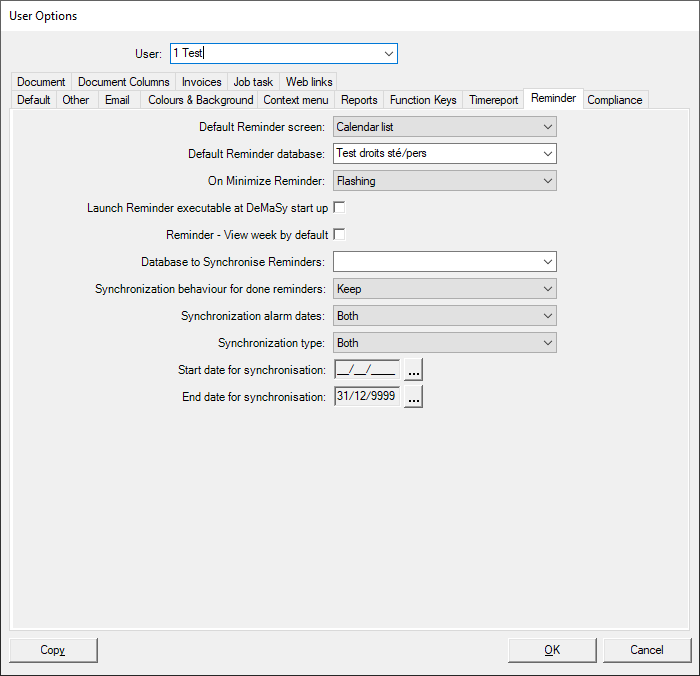This Options screen controls how reminders are managed.
Default Reminder Screen
Allows to choose the reminder default screen called with the Daily menu. The choices are:
Calendar daily
Calendar list
Notice that a double-click on the screen border allows you to switch between the forms.
Default Reminder database
Allows the user to choose a default database, among DeMaSy databases, that will be opened when executing the Reminder application.
On minimize Reminder
This option controls the behaviour of the Reminder application when minimizing it.
Launch Reminder executable at DeMaSy startup
If checked then the Reminder executable will be launched at DeMaSy startup.
Reminder – View week by default
Defines the default view on the Reminder screen. If selected, the default will be “weekly”, otherwise, it will be “daily”.
Database to synchronize Reminders
Synchronization behaviour for done Reminders
Synchronization alarm dates
Synchronization type
Start date for synchronization
End date for synchronization