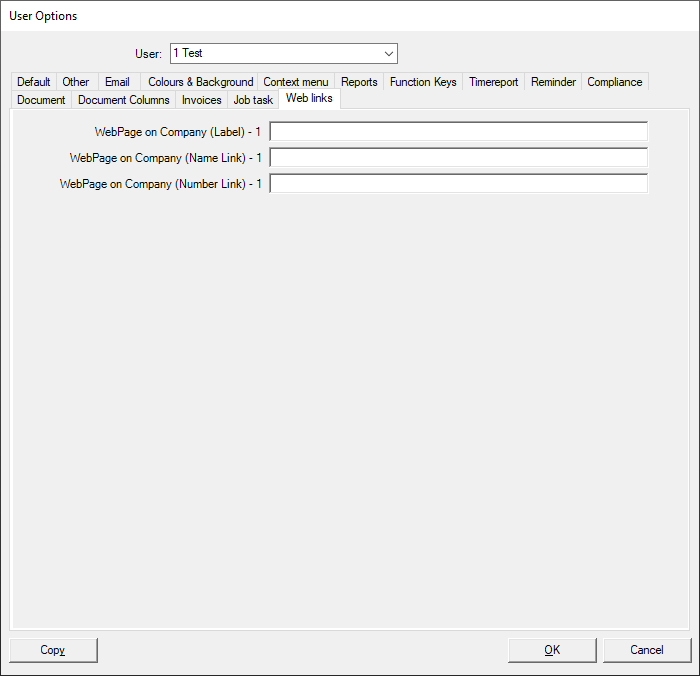This options screen is used to define Web page links for the Company screen.
- Web Page on Company (Label) – 1: If you fill this field with a company name, this name will be displayed on a new button that will appear on the Company screen.
Then if you click on this new button on the Company screen, you will be re-directed to a Web page using one of the addresses in the two fields described below. - Web Page on Company (Name link) – 1: This is the address of the Web page that will be displayed if you click on the new button of the Company screen. For example, let’s suppose you want to lookup for “My Company” on the Legilux web site and get some informations about this company, then you will have to fill the Name Link with the following address:
http://www.legilux.public.lu/entr/search/index.php?ss_soc=@CompanyName@&sr_soc=name&sr_fj=all&sr_tp=all&sr_date=all&sl_d=1&sl_m=1&sl_y=2015&sl_d1=1&sl_m1=1&sl_y1=2015&sl_d2=3&sl_m2=8&sl_y2=2015&page_len=100&page=result&submit=Chercher
In this address you can see the @CompanyName@ parameter that will be replaced with the name of the company (when clicking on the new button) you are searching for on Legilux web site. So, you will make a search for “My Company” on the Legilux web site using it’s name. - Web Page on Company (Number link) – 1: Fill this field with the address of the Web Page (on the Legilux web site) that will be displayed if you want to make a search for the current company, by RC number.
http://www.legilux.public.lu/entr/search/index.php?ss_soc=@RCNumber@&sr_soc=noreg&sr_fj=all&sr_tp=all&sr_date=all&sl_d=1&sl_m=1&sl_y=2015&sl_d1=1&sl_m1=1&sl_y1=2015&sl_d2=3&sl_m2=8&sl_y2=2015&page_len=100&page=result&submit=ChercherRemark: the research will first be processed with the company’s RC number and if the company has not been found, the research will then occur by name.