To set the global default report language go to:
Application / Options / Database Options.
Select the Reports Language in the Reports folder, as shown below.
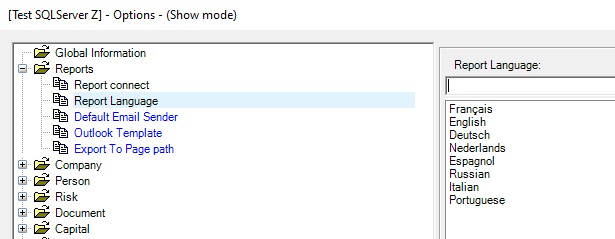
This is a global value for all the users for the specified database.
However each user will be able to set a preferred language in the User Options (go to Application / Options / User options)
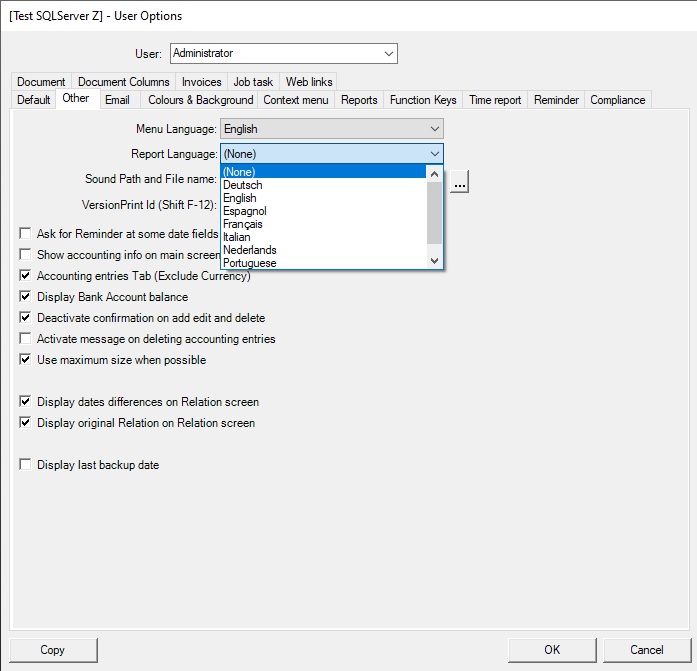
If you choose “(None)” at the user level, the database option will be used, otherwise the language defined at the user level.
