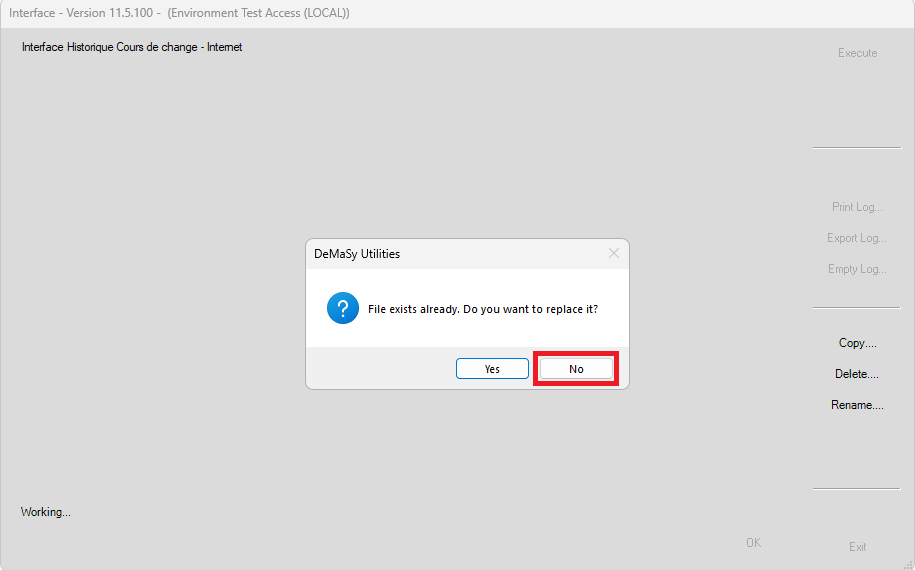This article is only useful if you already have correctly set the parameters for the interface currency rate. you can refer to this article : Interface currency rates parameters
-Go to to download the file : https://www.ecb.europa.eu/stats/policy_and_exchange_rates/euro_reference_exchange_rates/html/index.en.html
-Right click on “XML” under the Time series section and save Link as
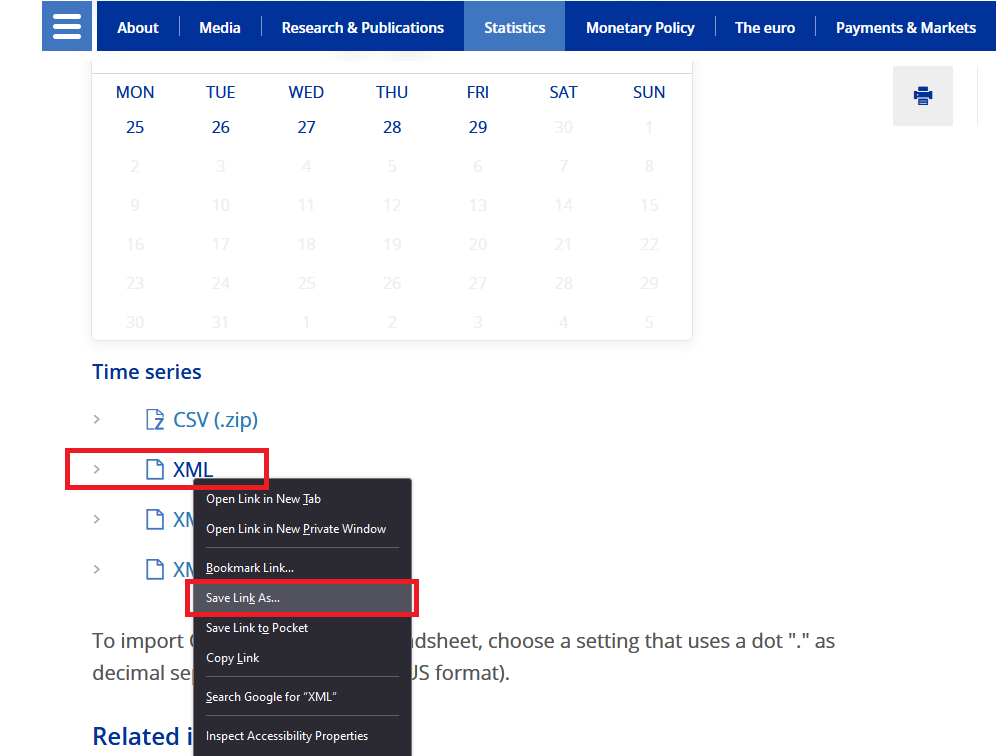
-After saving you will have an XML file named : eurofxref-hist.xml
- Rename the file to : 19990104.xml
- Replace the file on your currency rate download folder specified in the interface parameters
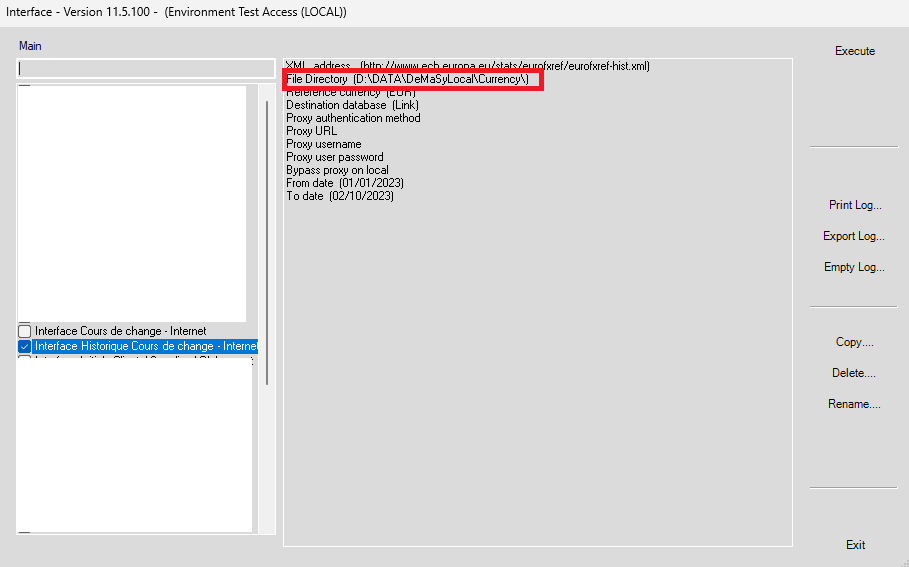
Once you have set your file in the correct folder you can launch the interface. And click ‘No’ for replacing the existing file and wait the program to finish.