After having processed a Backup/Restore of the Licence.mdf and DeMaSy.mdf files, you must do the following:
- In the case that the Database is restored on a different Server than the Backup, you must execute the following query on both Databases
(via the SQL Server Management Studio):
SP_CHANGE_USERS_LOGIN 'Update_one', 'DeMaSy', 'DeMaSy' - Update the Environment field in the VersionLink Table with the Environment variable from the Utilities – INI Editor
Check the variable on the Ini Editor screen:
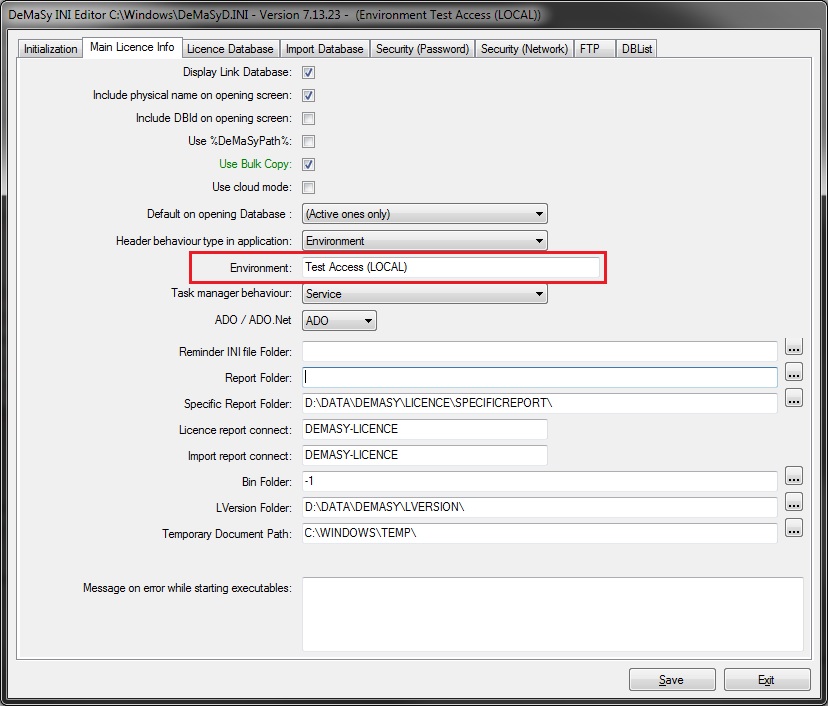 Excecute the following queries to update the VersionLink fields with your values :
Excecute the following queries to update the VersionLink fields with your values :
Update [VersionLink] set [VersionLink].[Environment] = 'Your Environment'
Update [VersionLink] set [VersionLink].[PhysicalLocation] = 'Your Value'
- Update the following data in the Options table:
- Report Connect
- Report Path
- Ole Path
- Document Archive Path
You can change the value for all the Database with a query:
examples :
Update [Options] set [Options].[Value] = 'YourValue' where [Options].[Variable] = 'ReportConnect'
Update [Options] set [Options].[Value] = 'YourValue' where [Options].[Variable] = 'OlePath'
Update [Options] set [Options].[Value] = 'YourValue' where [Options].[Variable] = 'ArchiveOlePath'
The following is valid only for DeMaSy V6:
Update [Options] set [Options].[Value] = 'YourValue' where [Options].[Variable] = 'ReportPath'
Or you can change the value in the application on the options screen.
