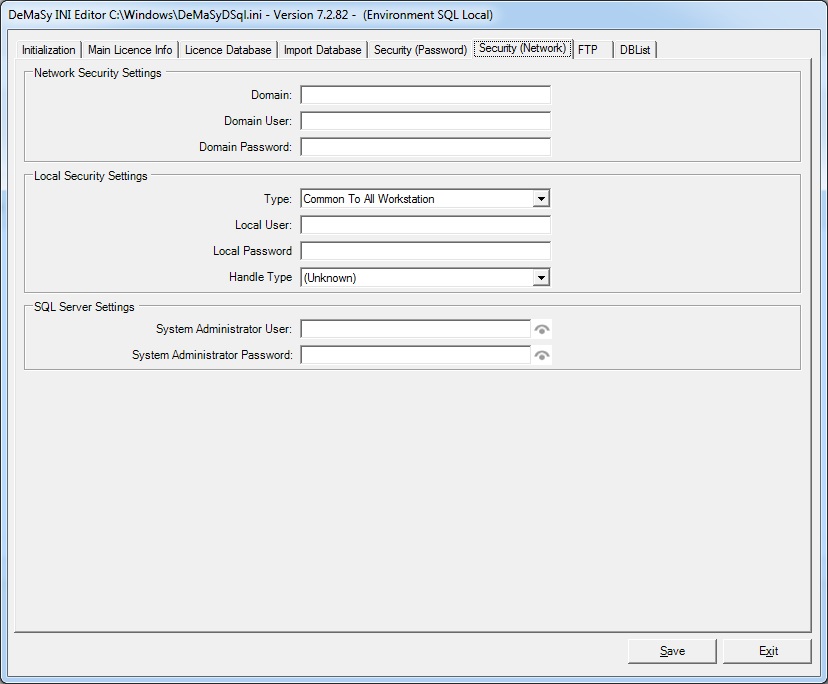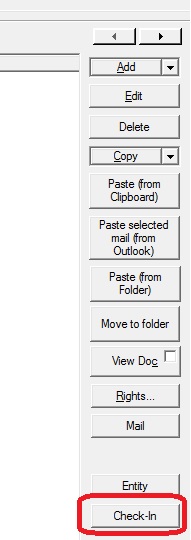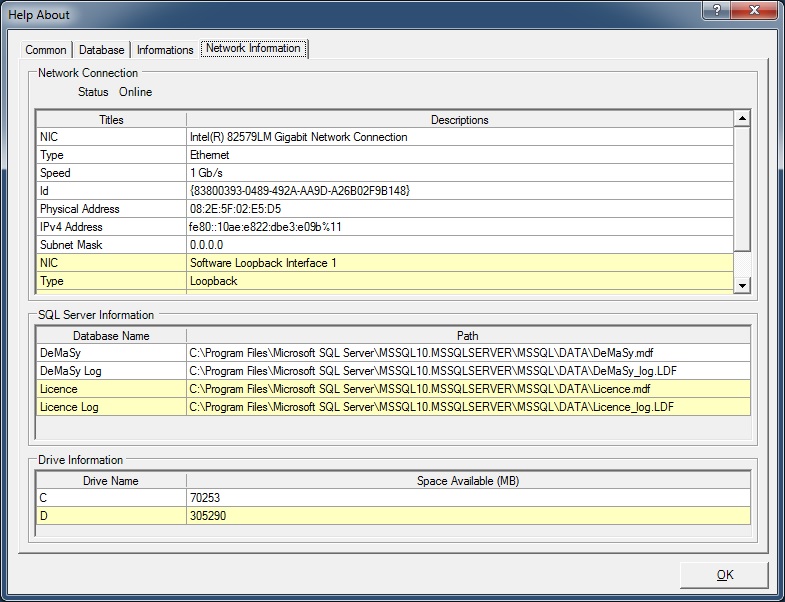This tab permits to save all the users and passwords used by DeMaSy.
Frame Network Security Settings
Domain: This field is used when the authentification in DeMaSy is based on Active Directory. It is the name of your domain.
Domain User: Not yet use
Domain Password: Not yet use
Frame Local Security Settings
This frame is used for the documents module.
Combobox type:
– Common to all workstation: With this option, the user and the password are the same for all the workstation using DeMaSy. The administrator must enter this data only once.
– Specific this workstation: With this option, the user and the password are specific to the workstation. An administrator must save the user and password in each workstation.
Local user: User with enough rights
Local password:Password of the user
Handle type
– Unknown: With this option, DeMaSy will check automatically if handle can be used or not.
– Handle works as user has enough rights:
– Handle only works with administrator accounts. With this options, an administrator will have to specified user with administrator rights.
– Handle does not work: With this options, the handle will not be considered and on the document screen, a button Check-In will appear. So when the user closes a document, in order this one be usable by another user, he will have to click on this button
Frame SQL Server Settings
1) System Administrator User is the user on the SQL Server corresponding to System Administrator. In most of the case, this user is “sa”
2) System Administrator Password is the password corresponding to the System Administrator.
These data are used in DeMaSy in screen Help About in order to display information about SQL Server and about drive information.