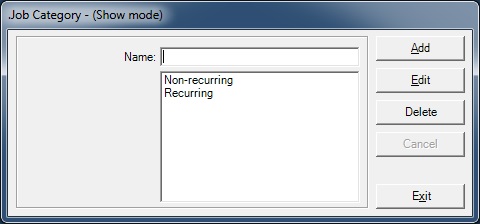General description
This form is used to display/add/edit/delete the name of the job categories.
Usage of the Job Categories
- This form is called from the Parameters / Management menu and when pressing F2 key when focus is on the job category field or clicking on the corresponding Go button of the Job screen.
Validation checks
- The category field must be filled
- When adding a new category, its name cannot exist already
- When editing an existing category, its new name must be unique
- When deleting a category, a check is made to verify if that category is not linked to an existing job.
Rights and Options
- The user must have the rights to Display / Add / Edit / Delete data on this form
Fields description
- Name: The name of the category.