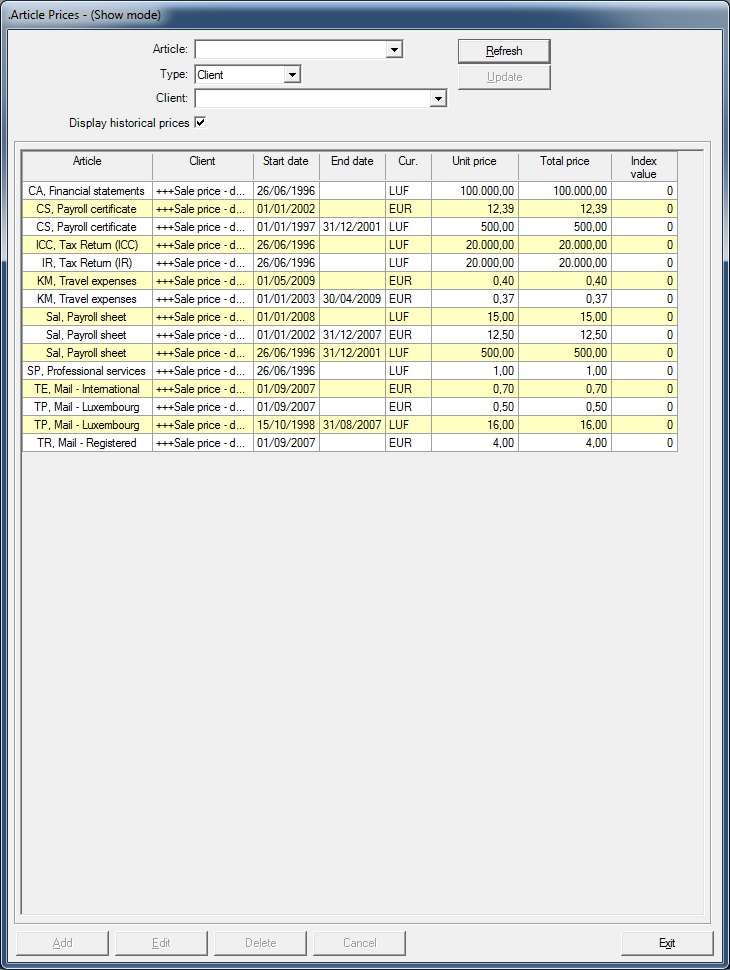General description
This form is used to display/add/edit/delete the article prices.
Usage of the article prices
- This screen allows the user to enter the prices of the articles for purchases or sales.
- It is called from the following locations:
- The Article Prices menu ( Parameters / Articles );
- The Fees Go button on the Detail tab of the Job Services screen;
- The grid on the Main tab of the above screen;
- On the Article screen, from the Client Price and Supplier Price buttons;
- On the Articles by Client and Articles by Supplier screens, from the Prices button.
Validation checks
- A currency must have been selected.
- The Unit and Total prices must have been set.
- The Start Date must have been specified and be lower than the End Date if filled.
- Start dates should be unique.
Rights and Options
- The user must have the rights to Display / Add / Edit / Delete data on this form.
Fields description
- Article:
To display the price for an article the user must select an article and select a type client or supplier. - Type:
None
Client: display a combo allowing to select a client
Supplier: display a combo allowing to select a supplier - Supplier/Client:
If no client/supplier is selected the prices of the articles is displayed for all clients/suppliers at a time.
In the supplier combo box user can select either +++All+++ or a supplier.
+++All+++ refers to all suppliers if no specific prices are entered for the selected article
In the client combo +++Sale price – default+++ refers to all client if no specified prices are entered for the selected article. - Display historical prices:
If the check box is ticked (default) all the historical prices will be displayed. If not checked only the current price will be listed. - Columns of the grid:
Supplier/Client: Supplier/Client
Start Date: Start date of the price
End Date: End date of the price
Currency: Currency in which the price is expressed
Unit Price: The unit price
Total Price: Total price * UNIT (specified in article data)
Index Value: Index value to be used to apply an increase to sales prices in relation with an indexation.