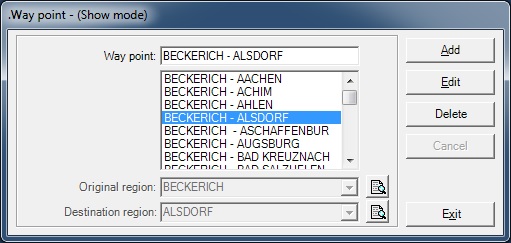General description
This form is used to display/add/edit/delete the waypoints.
Usage of the waypoints
- This screen allows defining way points between two regions.
- The way point name is constituted of the name of the two regions once entered and ADD button pressed.
- Original region GO BUTTON and Destination region GO BUTTON calls a screen allowing defining origin regions and destination regions.
Validation checks
- The original and destination regions must be specified.
- The waypoint name should be unique.
Rights and Options
- The user must have the rights to Display / Add / Edit / Delete data on this form.
Fields description
- Waypoint: the name given to the waypoint.
- Original region: the start point of the waypoint
- Destination region: the end point of the waypoint