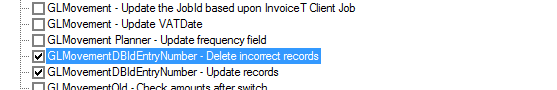General description
After consolidation interface run, some records are created in target and source database(s).
AUTOMATICALLY:
There is an automatic sub to launch on Check screen in Utilities. First, a target database must be selected in list, then menu on Tools must be choosen. All consolidation records will be cleared on target and source databases.
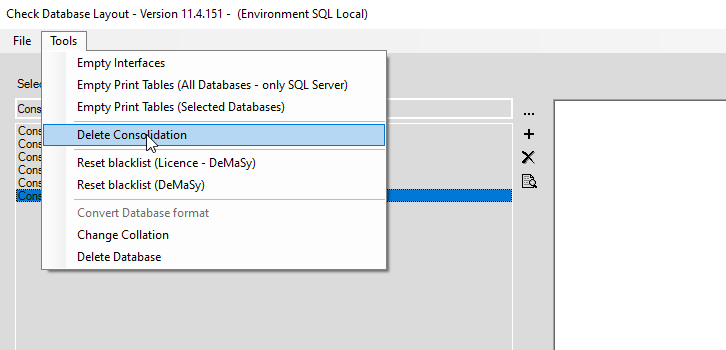
MANUALLY (for DeMaSy previous 11 version) :
A knowledgeable employee can do the following :
First, general ledger movement records in target must be cleared with a query.
Be careful, the target database must contain only records from consolidation and not “classic” accounting entries
From Utilities, launch the SQL Query screen, select the target database and paste this query:
In access: Delete * from [GLMovement] where [Date] between #@StartDate@# and
#@EndDate@#
In SQL: Delete from [GLMovement] where [Date] between ‘@StartDate@’ and ‘@EndDate@’ and [DBId] = @DBId@
The parameters @StartDate@, @EndDate@, @DBId@ must be replaced by their values.
Ex: Delete from [GLMovement] where [Date] between ’01/01/2014′ and ’31/12/2014′ and [DBId] = 1
CheckSum is mandatory.
Then, general ledger movement records in source must be updated with a query. (to been viewed not consolidated)
Select the source database and paste this query:
In access: Update [GLMovement] Set ModificationType = 0 where [Date] between #@StartDate@# and
#@EndDate@#
In SQL: Update [GLMovement] Set ModificationType = 0 where [Date] between ‘@StartDate@’ and ‘@EndDate@’ and [DBId] = @DBId@
The parameters @StartDate@, @EndDate@, @DBId@ must be replaced by their values.
Ex: Update [GLMovement] Set ModificationType = 0 where [Date] between ’01/01/2014′ and ’31/12/2014′ and [DBId] = 1
Checksum is mandatory.
Then, two checks must be launch to clean invalid records due to target deletion records.
So, target and source database(s) no longer include any trace. (tables GLMovementDBIdEntryNum will be updated)
The execution of the checks are long.