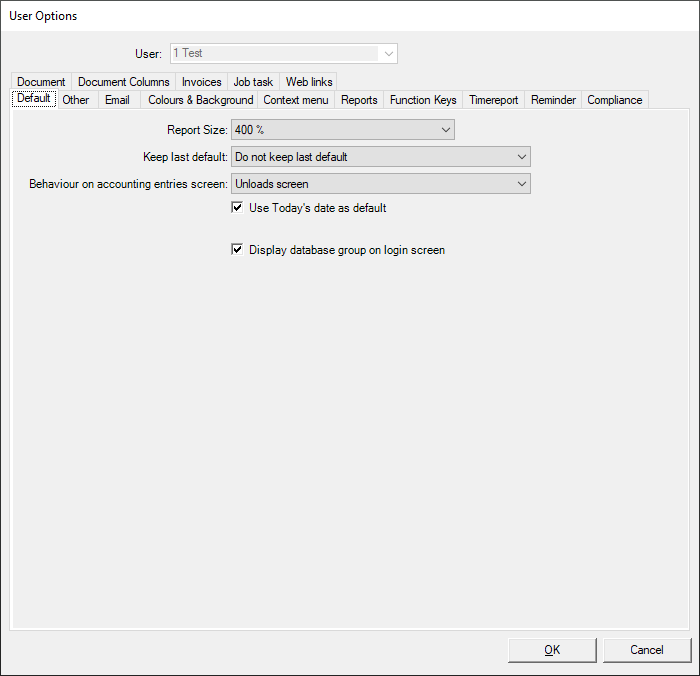Report size:
Allows the user to choose the report default preview size.
– Leave original report size
– Page Width
– Whole Page
– A percentage from 25% to 400%
Keep last default:
– Do not keep last default: for each new transaction the screen is emptied
– Keep last default (within same screen) : When adding new invoices, three fields of the screen (the client / supplier, the date and the currency) are repeatedly prompted based on selection of the previous input.
– Keep last default (all over DeMaSy) : not supported yet
Behaviour on accounting entries screen:
Right clicks allows to load any screen any time on top of the currently used screen.
– Unload screen : When calling accounting entries from accounting entries DeMaSy will unload the first session of the screen
– Loads a new screen : When calling accounting entries from accounting entries DeMaSy will overload the new session on top which means that escape will return user from to the previous instance from which the call has been initiated.
Use Today’s date as default:
When adding an Invoice, the default invoice date will today’s date.
Display database group on login screen:
Database groups are set by the database Administrator and consists of group of companies with different access rights
When this option is active there will be a combo box allowing users to select / filter database groups.