The Document Management screen offers you multiple choices.
![]() The “Copy” button opens the Detail tab where you can choose a destination folder. On this tab you can also create, rename and delete folders.
The “Copy” button opens the Detail tab where you can choose a destination folder. On this tab you can also create, rename and delete folders.
 The “Copy To” button opens a form where you can choose a client type and a Company/Person.
The “Copy To” button opens a form where you can choose a client type and a Company/Person.
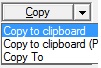 The “Copy To Clipboard” allows to to copy a document to the clipboard.
The “Copy To Clipboard” allows to to copy a document to the clipboard.
![]() The “Paste selected mail (From Outlook)” button allows you to paste a document that was copied from Outlook.
The “Paste selected mail (From Outlook)” button allows you to paste a document that was copied from Outlook.
![]() The “Paste from clipboard” button pastes a document from the clipboard.
The “Paste from clipboard” button pastes a document from the clipboard.
