To manually download setup files from the FTP:
- Connect to the FTP at the address ftp.sdna.lu using Windows Explorer
- On the following screen, enter user name and password. Please contact the Hotline to get the user name and password:
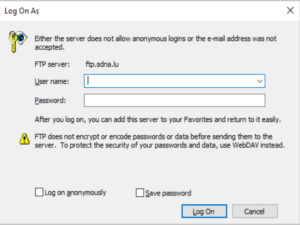
For DeMaSy V7 open the DeMaSy 7.X folder:

Download now the above files, included the Setup V7 MSI folder.
For DeMaSy V8 open the DeMaSy 8.X folder:

Download now the above files, included the Setup V8 folder.
For DeMaSy V9 open the DeMaSy 9.X folder:

Download now the above files, included the Setup V9 folder.
