Open the list of reports (F12 or F11), select the one you want to know the Id and press the F6 function key. The following little screen is displayed where you can see the Id of the selected report.
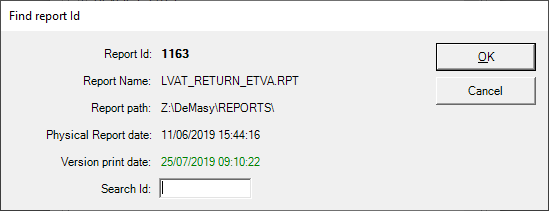
On the other hand if you know the Id of a report and you want to locate it in the list of reports, select any report and press F6. Then enter the Id in the Search Id textbox and click on the OK button. The searched report is now selected in the list.
