To restart the DeMaSy service do the following:
- Open the Windows Task Manager (right-click on the taskbar) and select the Task Manager menu.
- On the Task Manager screen go to the Services tab.
- Locate the DeMaSy Service and check its status (Stopped or Running):
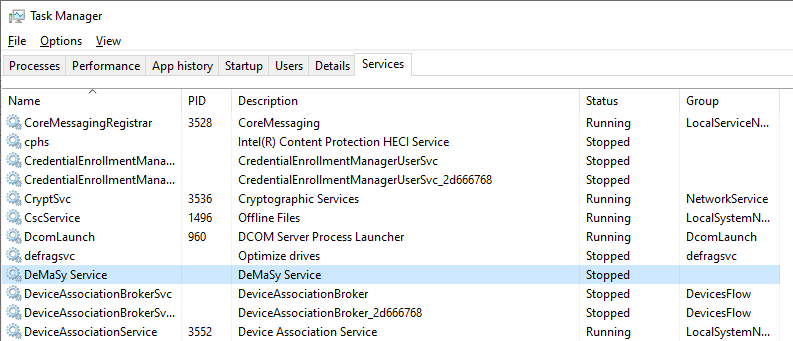
- Now right-click on the selected line, then a menu is displayed. Click Restart if the service is currently running or click Start if the service is stopped.
- After a few seconds the service should be running.
- You can now close the Task Manager.
