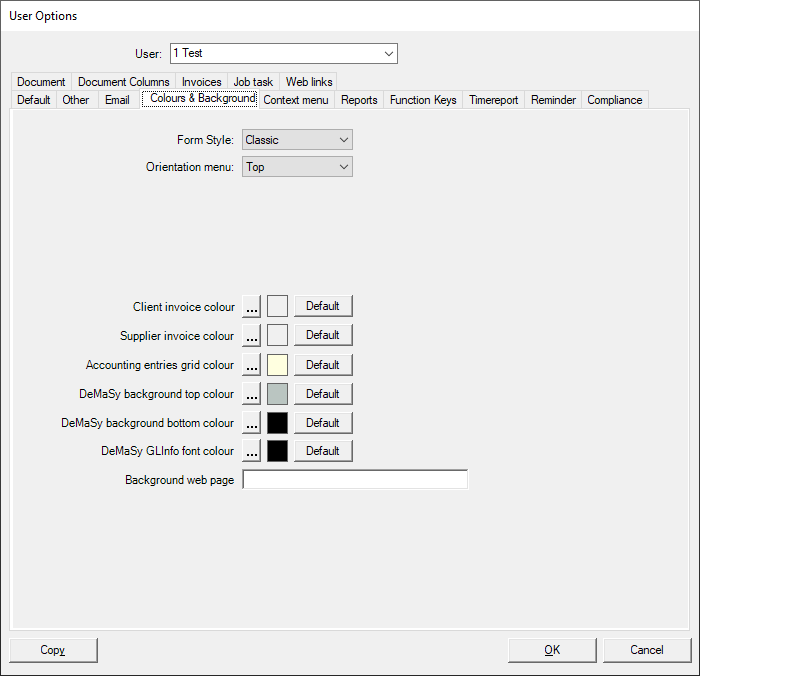DeMaSy allows the customization of some elements among others: the form style (classic, dark,…) and background color, the orientation (top, boxes) of the menus, the use of hyperlinks on labels.
If you are authorized, a Copy button allows you to copy the current user settings to another user.
For classic and default styles and Top orientation menu, the following settings are available:
The background color for several elements can be customized: Client/Supplier invoice, Accounting entries grid,…
Furthermore, a web page can be used as background for the main screen.
For light, dark and custom styles, two other settings are available. A three points button and the “Use Hyperlink” checkbox.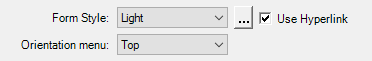
The button is used to display additional settings:
Label foreground color
Control foreground color
Disabled Control foreground color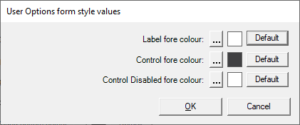
The “Use Hyperlink” checkbox, if checked, will underline labels that are associated to a combobox and a Go button in classic style. Then double-clicking on these labels will open another screen.
Boxes orientation menu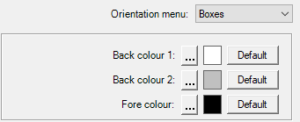
Background colours are used to create a colour gradient from colour 1 on top and colour 2 on bottom of the menu.
Foreground colour is the colour of the menu text.
Custom Form Style
Clicking on the three point button when Custom form style is selected opens a little screen: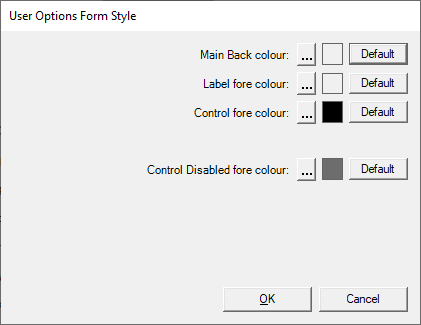
These settings control the main screen background colour, the labels and controls foreground colours and the disabled control foreground colour.