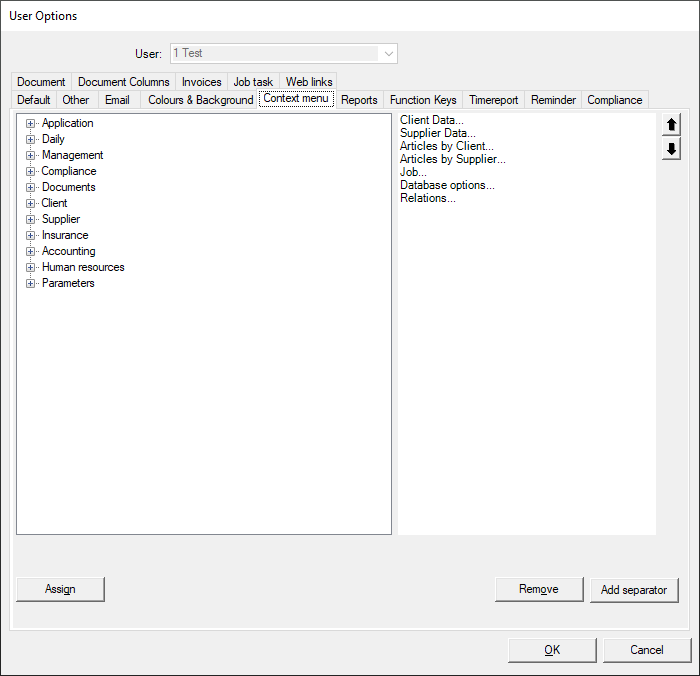The Context menus (right-clicking with the mouse) can be controlled with the screen below.
On the left panel, all the available menu items and on the right panel all the currently active context menus.
To activate a context menu select a menu on left, double-click on it or use the Assign button.
To deactivate a menu, use the Remove button or double-click on it on the right panel.
Use the Add separator button if you want to add one.