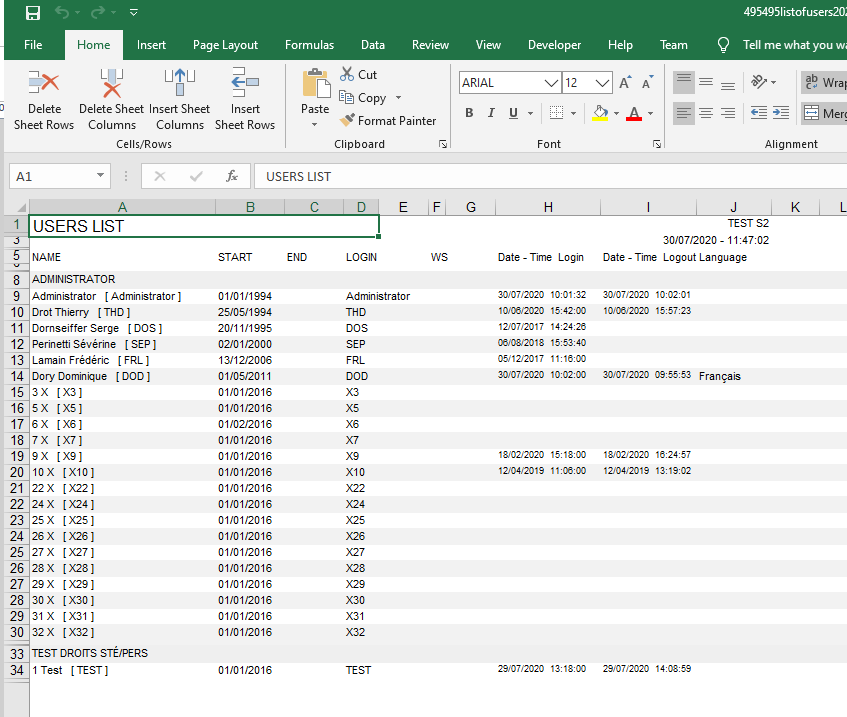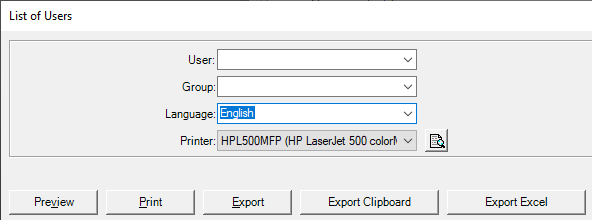This post explains how to export a report to Excel and getting a formatted sheet.
We will use the List of Users report as an example:
Using the Export Excel button, you will get raw data in the generated Excel sheet.
To get formatted data you will need to use the Export button.
Clicking on it will open the following screen: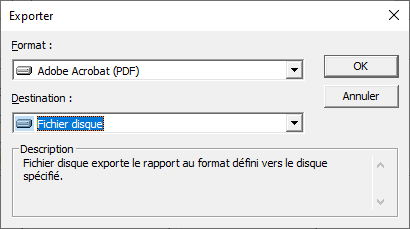
Next, choose the Excel format in the list and click OK: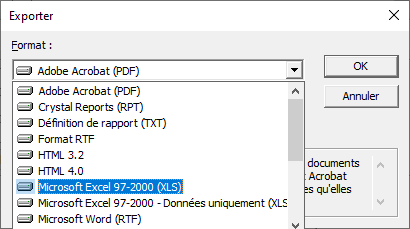
Next you get the following screen: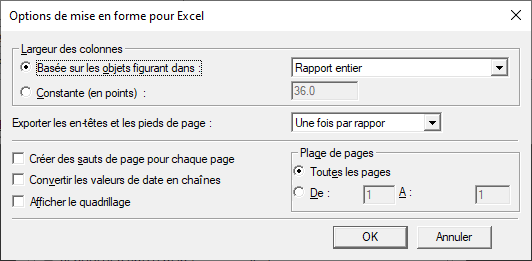
Click OK to display a dialog box where you specify the path and the name of the Excel file.
After that you should get an Excel sheet looking like this: