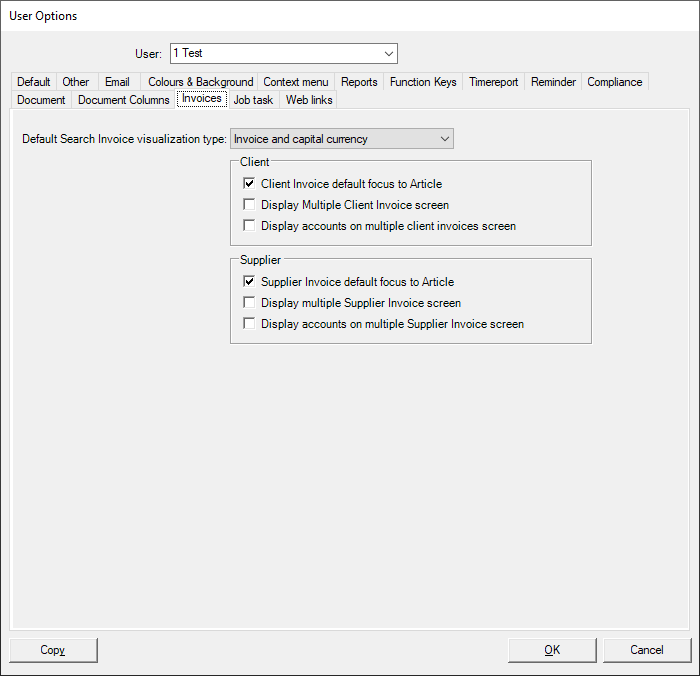This options screen is used to set behaviour for the Client and Supplier Invoice screens:
- Default Search Invoice visualization type: Sets the default visualization type on the Search Invoice screen.
- Client / Supplier Invoice default focus to Article: If set, the focus will be on the Article field when creating a detail for a Client or Supplier invoice.
- Display multiple Client / Supplier invoice: If set, the multiple invoices screen is displayed by default.
- Display accounts on multiple Client / Supplier screen: If set, the Debit and Credit accounts will be displayed in the grid of the multiple invoices screen when loading a Client or Supplier invoice.